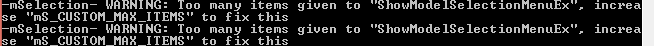21.03.2014, 08:50
(
Последний раз редактировалось Excel™; 05.03.2015 в 16:07.
)
Advance SAMP Attachments
Version: 1 (There will be on further updated, so this means you can do whatever with the script but keep the credits)
By Excel © 2014
NOTE: add "scriptfiles\Player Object" folder for letting the script save attachments of players.
What is special in this ?
Yes, this script is simple although but very good and clean, With this script, you can attach any object(Avaliable in samp history) to your body in a very easy way. The script uses (Dini) - (Sorry for dini, as y_ini wasn't working for me in 0.3z yet, I am trying to fix although), mSelection for model preview menu, SScanf2 for the dialog configuration and thats all. This system let you attach objects from a dialog, where you can fill your custom objectid or use the script default objects model preview menu and You can edit/delete/add anytime in the server even the server get restarted or u disconnect or whatever. And yes this script uses zcmd, command processor.
Features
http://imgur.com/a/cf8PQ
Thnx to imgur
Download
Y_Ini version
- Thanks to AroseKhanNaizi
Script + inbuilt mSelection (Pastebin)
Script (Pastebin) - Fixed the unsaving and "modelid2 to modelid"
Dini - INI PRocessor
ZCMD - Command Processor
Sscanf2 - Used in dialog in my script
mSelection - Model preview menu system
Credits
Version: 1 (There will be on further updated, so this means you can do whatever with the script but keep the credits)
By Excel © 2014
NOTE: add "scriptfiles\Player Object" folder for letting the script save attachments of players.
What is special in this ?
Yes, this script is simple although but very good and clean, With this script, you can attach any object(Avaliable in samp history) to your body in a very easy way. The script uses (Dini) - (Sorry for dini, as y_ini wasn't working for me in 0.3z yet, I am trying to fix although), mSelection for model preview menu, SScanf2 for the dialog configuration and thats all. This system let you attach objects from a dialog, where you can fill your custom objectid or use the script default objects model preview menu and You can edit/delete/add anytime in the server even the server get restarted or u disconnect or whatever. And yes this script uses zcmd, command processor.
Features
- Saves the attachments
- 2 ways of editing objects, use the script model menu or insert your own object id
- User friendly script
- You can easily add your own objects in the list or you can remove some if you want, Like in here:
pawn Код:new AttachmentObjectsList[] = {
18632,
18633,
18634,
18635,
18636,
18637,
18638,
18639,
18640,
18975,
19136,
19274,
18641,
18642,
18643,
18644,
18645,
18865,
18866,
18867,
18868,
18869,
18870,
18871,
18872,
18873,
18874,
18875,
18890,
18891,
18892,
18893,
18894,
18895,
18896,
18897,
18898,
18899,
18900,
18901,
18902,
18903,
18904,
18905,
18906,
18907,
18908,
18909,
18910,
18911,
18912,
18913,
18914,
18915,
18916,
18917,
18918,
18919,
18920,
18921,
18922,
18923,
18924,
18925,
18926,
18927,
18928,
18929,
18930,
18931,
18932,
18933,
18934,
18935,
18936,
18937,
18938,
18939,
18940,
18941,
18942,
18943,
18944,
18945,
18946,
18947,
18948,
18949,
18950,
18951,
18952,
18953,
18954,
18955,
18956,
18957,
18958,
18959,
18960,
18961,
18962,
18963,
18964,
18965,
18966,
18967,
18968,
18969,
18970,
18971,
18972,
18973,
18974,
18976,
18977,
18978,
18979,
19006,
19007,
19008,
19009,
19010,
19011,
19012,
19013,
19014,
19015,
19016,
19017,
19018,
19019,
19020,
19021,
19022,
19023,
19024,
19025,
19026,
19027,
19028,
19029,
19030,
19031,
19032,
19033,
19034,
19035,
19036,
19037,
19038,
19039,
19040,
19041,
19042,
19043,
19044,
19045,
19046,
19047,
19048,
19049,
19050,
19051,
19052,
19053,
19085,
19086,
19090,
19091,
19092,
19093,
19094,
19095,
19096,
19097,
19098,
19099,
19100,
19101,
19102,
19103,
19104,
19105,
19106,
19107,
19108,
19109,
19110,
19111,
19112,
19113,
19114,
19115,
19116,
19117,
19118,
19119,
19120,
19137,
19138,
19139,
19140,
19141,
19142,
19160,
19161,
19162,
19163,
19317,
19318,
19319,
19330,
19331,
19346,
19347,
19348,
19349,
19350,
19351,
19352,
19487,
19488,
19513,
19515,
331,
333,
334,
335,
336,
337,
338,
339,
341,
321,
322,
323,
324,
325,
326,
343,
346,
347,
348,
349,
350,
351,
352,
353,
355,
356,
372,
357,
358,
361,
363,
364,
365,
366,
367,
368,
369,
371
}; - You can easily set the max attachments limit, Default it is set to max, i.e. 10
- It auto saves every attachments and auto creates the player file in scriptfiles, no need for login or register system.
- Commands to load the menu: /O, /Att, /Attachments
http://imgur.com/a/cf8PQ
Thnx to imgur
Download
Y_Ini version
- Thanks to AroseKhanNaizi
Script + inbuilt mSelection (Pastebin)
Script (Pastebin) - Fixed the unsaving and "modelid2 to modelid"
Dini - INI PRocessor
ZCMD - Command Processor
Sscanf2 - Used in dialog in my script
mSelection - Model preview menu system
Credits
- Excel
- Zeex
- ******
- dO
- DarcoBlue
- Download the filterscript
- Go to Scriptfiles and create a folder Player Objects
- Compile the script and add the script name in filterscripts in server.cfg