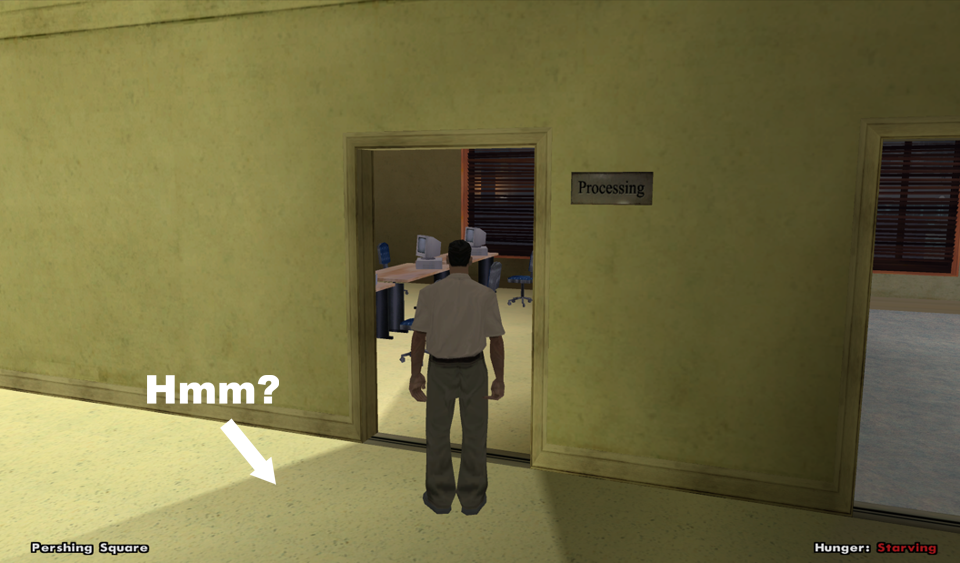03.04.2019, 12:58
I studied the topic for a long time with the creation of static lighting for a model through Blender 3D.
A month later, I studied this topic and decided to share it. Wrote an article on the wiki addon.
I think someone will be useful.
Go to GitHub.Wiki
A month later, I studied this topic and decided to share it. Wrote an article on the wiki addon.
I think someone will be useful.

Go to GitHub.Wiki