15.01.2015, 06:05
Quote:
|
You're using hostinger? Ok. Open your UserCP, and get the FTP info. Enter your info here; 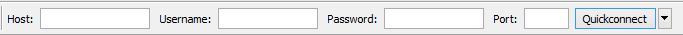 After connecting to the FTP server, you'll see a 'Public_HTML' folder, open it. After opening the folder, copy your website files (Which you've prepared/created). Paste your all files, in 'Public_HTML' folder. After pasting your files there, open your website and, if you're going to install forums, then there will be installation process on your website, so install your forum. And, if you're going to use/create a random website, then just upload the files of your website to the 'Public_HTML' and you're done. The files would be like this; 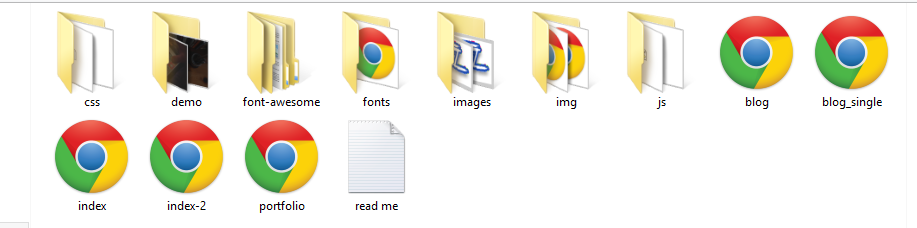 ^ Upload this files to the folder. You can access the FTP details from here; 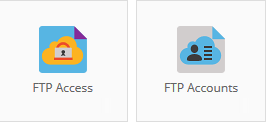 After connecting to the hostinger FTP, you would see this folders; 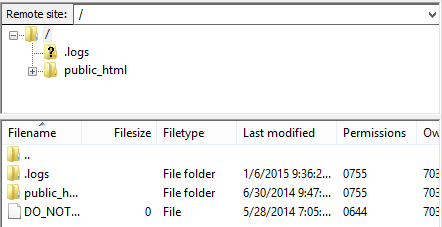 ^ After uploading all the shits, as I said before. Open your website and you're done!  In my opinion, use a better hosting, not hostinger (it is shit, for me). Use www.x10hosting.com or 1freehosting. Thanks, hope it helped you. Greetings! |


