Creating a website help. - Printable Version
+- SA-MP Forums Archive (https://sampforum.blast.hk)
+-- Forum: Other (https://sampforum.blast.hk/forumdisplay.php?fid=7)
+--- Forum: Everything and Nothing (https://sampforum.blast.hk/forumdisplay.php?fid=23)
+--- Thread: Creating a website help. (/showthread.php?tid=557636)
+- SA-MP Forums Archive (https://sampforum.blast.hk)
+-- Forum: Other (https://sampforum.blast.hk/forumdisplay.php?fid=7)
+--- Forum: Everything and Nothing (https://sampforum.blast.hk/forumdisplay.php?fid=23)
+--- Thread: Creating a website help. (/showthread.php?tid=557636)
Creating a website help. - Glossy42O - 14.01.2015
Hello, i need little help.
Sorry if it's wrong section, i did a clan but idk what to do now.
It says (read here http://www.etclanforum.pe.hu/default.php)
I got no public_html folder.
Re: Creating a website help. - Henkie - 14.01.2015
If you connect to the webhost with a FTP program like filezilla, you should see a public_html folder.
Re: Creating a website help. - Glossy42O - 14.01.2015
oh wait found, i used some file manager. thanks for helping tho

Re: Creating a website help. - Glossy42O - 14.01.2015
Wait, after i did that what to do next? (i use hostinger)
Re: Creating a website help. - Henkie - 14.01.2015
put you index.html, index.php, index.htm or whatever in the public_html folder and your homepage will show up

Re: Creating a website help. - Glossy42O - 14.01.2015
where i find that ? :P
Re: Creating a website help. - GWMPT - 14.01.2015
You can create one if you have knownledge of web development and web designing, or download web "softwares" and install them there.
Example: Wordpress
Re: Creating a website help. - Glossy42O - 14.01.2015
sec, just now i deleted default.php when i open my website i see
INDEX OF/
file manager
Re: Creating a website help. - Kapersky™ - 15.01.2015
You're using hostinger? Ok.
Open your UserCP, and get the FTP info.
Enter your info here;
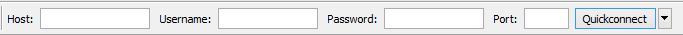
After connecting to the FTP server, you'll see a 'Public_HTML' folder, open it.
After opening the folder, copy your website files (Which you've prepared/created).
Paste your all files, in 'Public_HTML' folder.
After pasting your files there, open your website and, if you're going to install forums, then there will be installation process on your website, so install your forum.
And, if you're going to use/create a random website, then just upload the files of your website to the 'Public_HTML' and you're done.
The files would be like this;
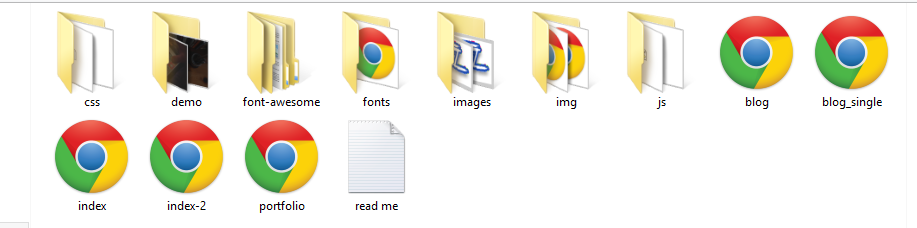
^ Upload this files to the folder.
You can access the FTP details from here;
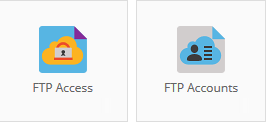
After connecting to the hostinger FTP, you would see this folders;
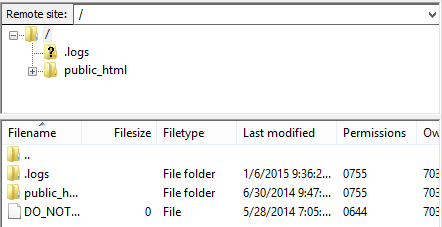
^ After uploading all the shits, as I said before. Open your website and you're done!
In my opinion, use a better hosting, not hostinger (it is shit, for me). Use www.x10hosting.com or 1freehosting.
Thanks, hope it helped you.
Greetings!
Open your UserCP, and get the FTP info.
Enter your info here;
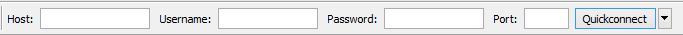
After connecting to the FTP server, you'll see a 'Public_HTML' folder, open it.
After opening the folder, copy your website files (Which you've prepared/created).
Paste your all files, in 'Public_HTML' folder.
After pasting your files there, open your website and, if you're going to install forums, then there will be installation process on your website, so install your forum.
And, if you're going to use/create a random website, then just upload the files of your website to the 'Public_HTML' and you're done.
The files would be like this;
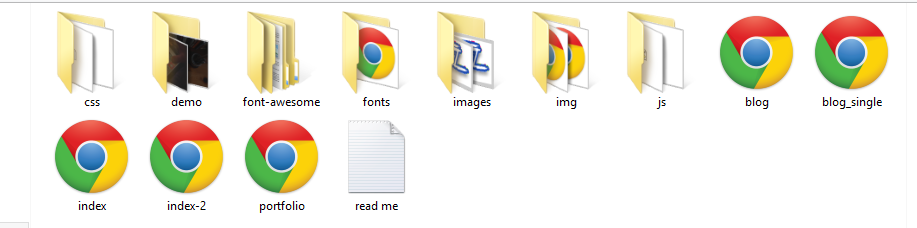
^ Upload this files to the folder.
You can access the FTP details from here;
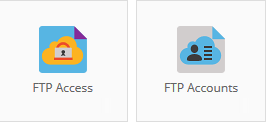
After connecting to the hostinger FTP, you would see this folders;
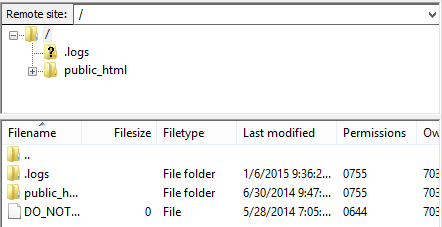
^ After uploading all the shits, as I said before. Open your website and you're done!

In my opinion, use a better hosting, not hostinger (it is shit, for me). Use www.x10hosting.com or 1freehosting.
Thanks, hope it helped you.
Greetings!
Re: Creating a website help. - Glossy42O - 15.01.2015
Quote:
|
You're using hostinger? Ok. Open your UserCP, and get the FTP info. Enter your info here; 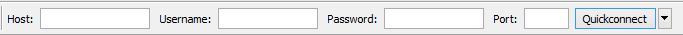 After connecting to the FTP server, you'll see a 'Public_HTML' folder, open it. After opening the folder, copy your website files (Which you've prepared/created). Paste your all files, in 'Public_HTML' folder. After pasting your files there, open your website and, if you're going to install forums, then there will be installation process on your website, so install your forum. And, if you're going to use/create a random website, then just upload the files of your website to the 'Public_HTML' and you're done. The files would be like this; 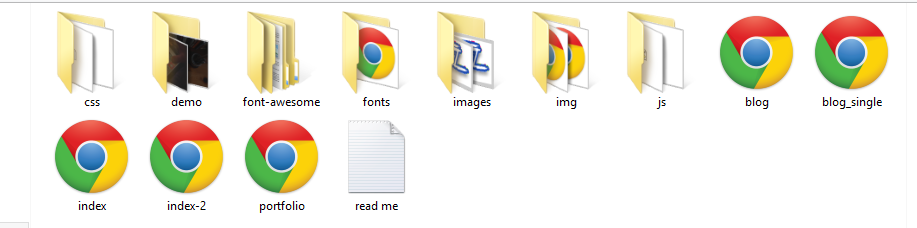 ^ Upload this files to the folder. You can access the FTP details from here; 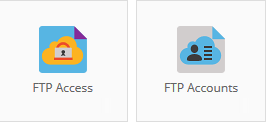 After connecting to the hostinger FTP, you would see this folders; 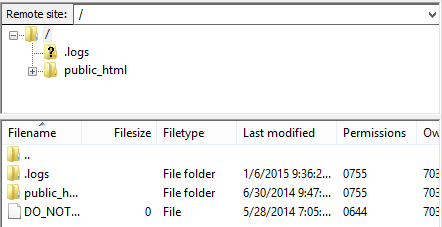 ^ After uploading all the shits, as I said before. Open your website and you're done!  In my opinion, use a better hosting, not hostinger (it is shit, for me). Use www.x10hosting.com or 1freehosting. Thanks, hope it helped you. Greetings! |

