01.11.2015, 15:47
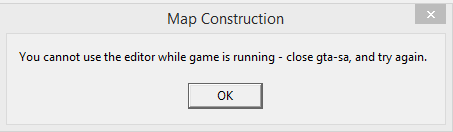
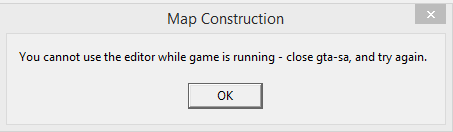
|
@Aephout - I never saw that on my PC before.
Did you try: Restarting the map editor? Start and then close the game? Restart your PC? Try to avoid posting here unless you're 100% certain it is the application and not your system that is bugged. That's how bugs are reported. |
|
i have a problem
for some objects map editor is crash for object ids bigger than 14000 says ((range check error)) sorry for my bad english |
|
Btw does anyone have a modded version of this map editor?
With bug fixes or more features? |
|
Guys how hard would be to modify these app to export material indexes for some models? Lets say for deleted objects as that would make sense for SA map retextures...
|
|
Why would you modify this, instead of just making a new program that would do just that?
Make a program that would read all of the data from each dff in the ide's, export all of the data into a single sqlite database. Then you could use that whole database in a SA-MP script easily. |
 I think i just found something useful...
I think i just found something useful...
|
Best mapping tool.
Sadly i am getting error i have around 700 objects but not sure i think its not related with object amount. SA-MP 0.3.7 Exception At Address: 0x00544BC8 Base: 0x03AD0000 |