18.06.2012, 07:14
(
Последний раз редактировалось jokajoey78; 18.06.2012 в 07:55.
)
I have a server and all the files are on the server host in the file manager...and its a linux server, i have windows and since its linux i cant use pawno to edit it. how do i edit the server config ? please help..
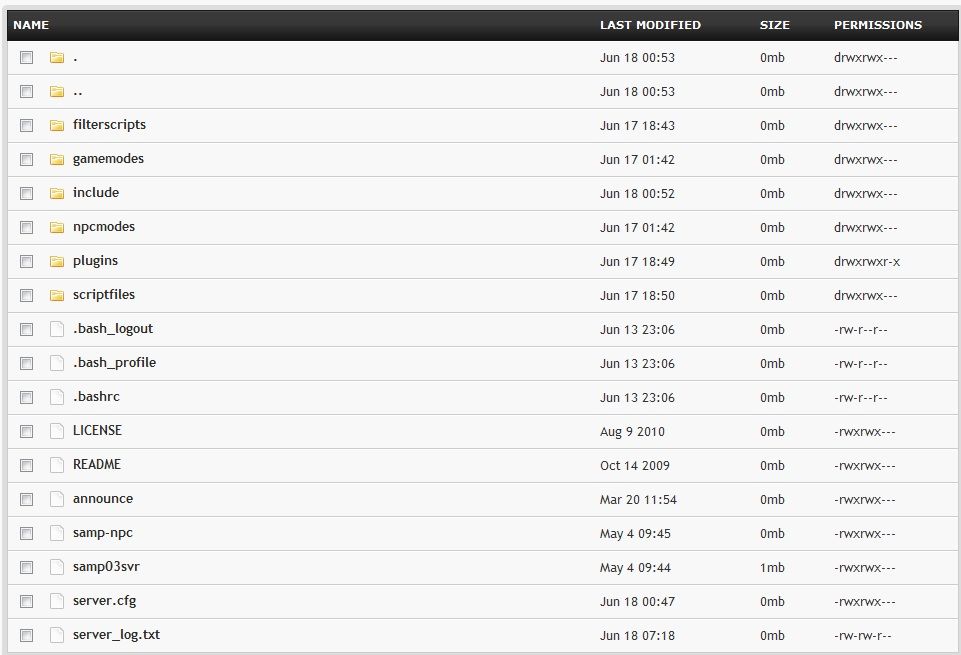
Thats what it looks like in the file manager...
[HELP]
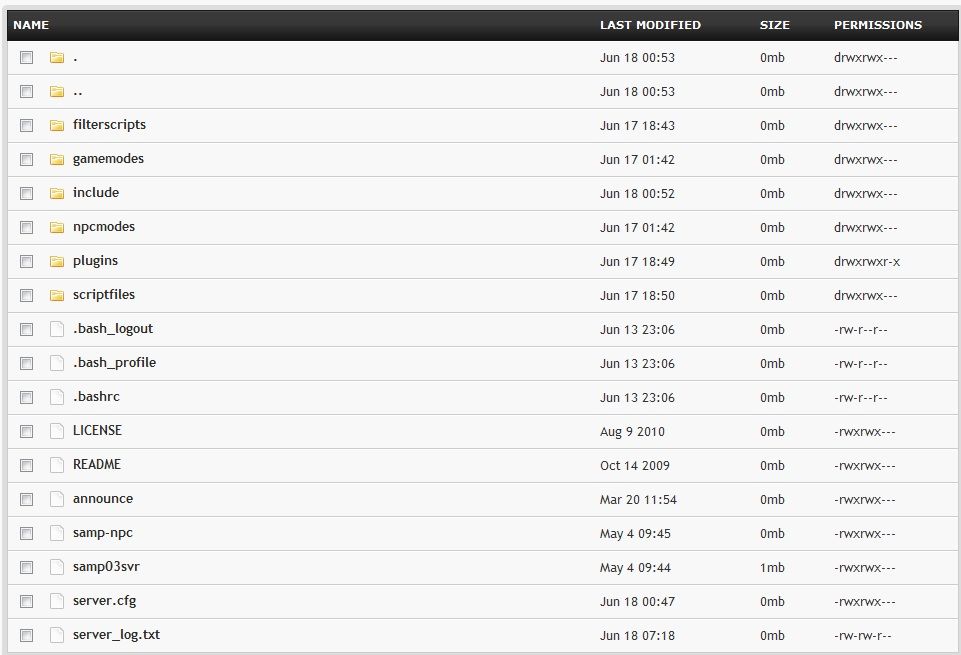
Thats what it looks like in the file manager...
[HELP]


