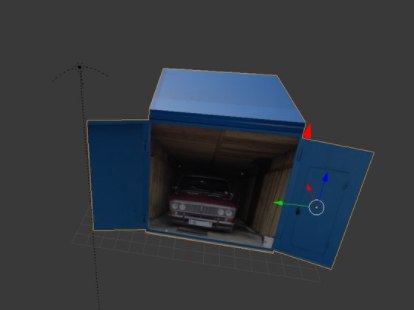10.12.2017, 14:38
Prompt please I create object 
I save it and add a colysis, but in the game it is displayed differently
What's the problem? Sorry for English

I save it and add a colysis, but in the game it is displayed differently

What's the problem? Sorry for English