27.06.2016, 07:36
NexAdmin System
Made by Ne[X]oR
Well, hello.
This is the first filterscript I make from scratch and also the first script I release, so go easy on me
This system is VERY simple, it's not advanced, just Administration commands and RCON panel.
The system doesn't contain a registration system - This system is seperate from any user registration system you have on your server.
Each Administrator has his own unique password which is able to change at any second.
List of Commands: (You can view them in-game easily using /ah or /ahelp)

Server RCON Panel (Accessible using /serverpanel with the highest level admin (7))

Admin Levels: (You can edit them under the stock RPARN)
Server Developer
Server Owner
Elite Admin
Head Admin
Senior Admin
General Admin
Junior Admin
Logs:
The script logs 90 percent of the commands, I chose to log all the commands which might be needed in the future such as makeadmin, ban, kick, mute, fine etc.
The script also logs all the RCON connections made by players and/or remote programs
And also logs every RCON command executed by the RCON Server Panel
Credits:
Alex ****** Cole: sscanf, foreach and whirlpool (Admin password hashing)
Zeex: ZCMD
Joshman: a few stocks used in the script
BlueG for his outstanding MySQL plugin
Kalcor and the rest of SAMP Team.
Ciandlah for the fixes2 include to make timers more accurate.
Become an Administrator
Access the RCON using your RCON password
Type in /makeadmin [ID] [Level], Highest level is currently 7.
Setup your Admin password using /ADMPass, and then login using /ALogin
You have to login using the same password everytime you log to the server from a DIFFERENT IP
You can also disable auto login using the command /autologin in game.
Installation Process:
Extract the rar file from the download, put the plugins under "plugins" folder in your server directory.
Add the line:
to the server.cfg file.
Create a folder named "logs" in your scriptfiles folder, it's a must, unless errors will pop up.
Place NexAdmin.pwn and NexAdmin.amx in your filterscripts folder and add NexAdmin to the filterscript line under server.cfg
Add the required includes to the pawno/includes of your pawno editor.
MySQL Setup:
Open the script using Pawno, MySQL defines are just below the includes
Change the database, address etc to fit you
Compile, and start the server.
Once you run the server, check the console, you should see this line:
Table is created automatically by the script, if you don't see this message, check the mysql logs.
Download
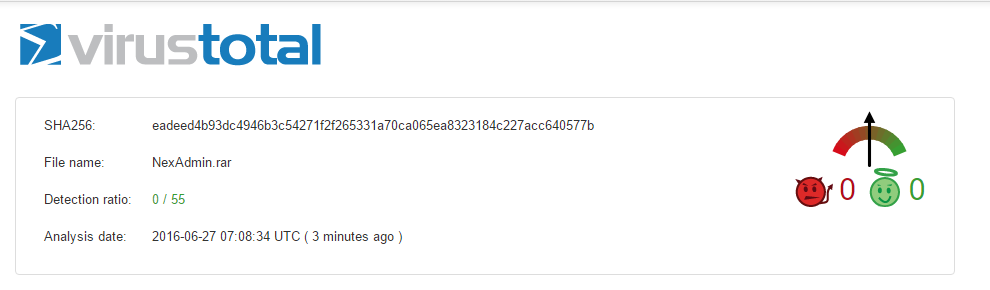
Source Code
Bugs:
I'd be glad if you find anything, will be fixed ASAP.
Thank you for viewing my filterscript.
Upcomming in future versions:
User registration (If will be asked in the comments)
Turn bans to MySQL instead of file functions
Make it more colorful
TextDraw with spec info while spectating
Other suggestions are welcome
Made by Ne[X]oR
Well, hello.
This is the first filterscript I make from scratch and also the first script I release, so go easy on me

This system is VERY simple, it's not advanced, just Administration commands and RCON panel.
The system doesn't contain a registration system - This system is seperate from any user registration system you have on your server.
Each Administrator has his own unique password which is able to change at any second.
List of Commands: (You can view them in-game easily using /ah or /ahelp)

Server RCON Panel (Accessible using /serverpanel with the highest level admin (7))

Admin Levels: (You can edit them under the stock RPARN)
Server Developer
Server Owner
Elite Admin
Head Admin
Senior Admin
General Admin
Junior Admin
Logs:
The script logs 90 percent of the commands, I chose to log all the commands which might be needed in the future such as makeadmin, ban, kick, mute, fine etc.
The script also logs all the RCON connections made by players and/or remote programs
And also logs every RCON command executed by the RCON Server Panel
Credits:
Alex ****** Cole: sscanf, foreach and whirlpool (Admin password hashing)
Zeex: ZCMD
Joshman: a few stocks used in the script
BlueG for his outstanding MySQL plugin
Kalcor and the rest of SAMP Team.
Ciandlah for the fixes2 include to make timers more accurate.
Become an Administrator
Access the RCON using your RCON password
Type in /makeadmin [ID] [Level], Highest level is currently 7.
Setup your Admin password using /ADMPass, and then login using /ALogin
You have to login using the same password everytime you log to the server from a DIFFERENT IP
You can also disable auto login using the command /autologin in game.
Installation Process:
Extract the rar file from the download, put the plugins under "plugins" folder in your server directory.
Add the line:
Код:
plugins sscanf whirlpool mysql fixes2
Create a folder named "logs" in your scriptfiles folder, it's a must, unless errors will pop up.
Place NexAdmin.pwn and NexAdmin.amx in your filterscripts folder and add NexAdmin to the filterscript line under server.cfg
Add the required includes to the pawno/includes of your pawno editor.
MySQL Setup:
Open the script using Pawno, MySQL defines are just below the includes
Change the database, address etc to fit you
Compile, and start the server.
Once you run the server, check the console, you should see this line:
Код:
NexAdmin: MySQL connection is stable.
Download
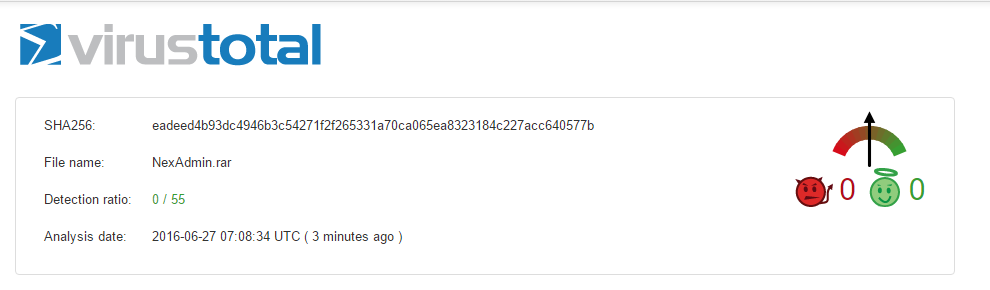
Source Code
Bugs:
I'd be glad if you find anything, will be fixed ASAP.
Thank you for viewing my filterscript.
Upcomming in future versions:
User registration (If will be asked in the comments)
Turn bans to MySQL instead of file functions
Make it more colorful
TextDraw with spec info while spectating
Other suggestions are welcome




