26.08.2015, 17:17
I downloaded PortChecker to check if I had properly opened my ports and PortChecker said its opened.
Like in this image:
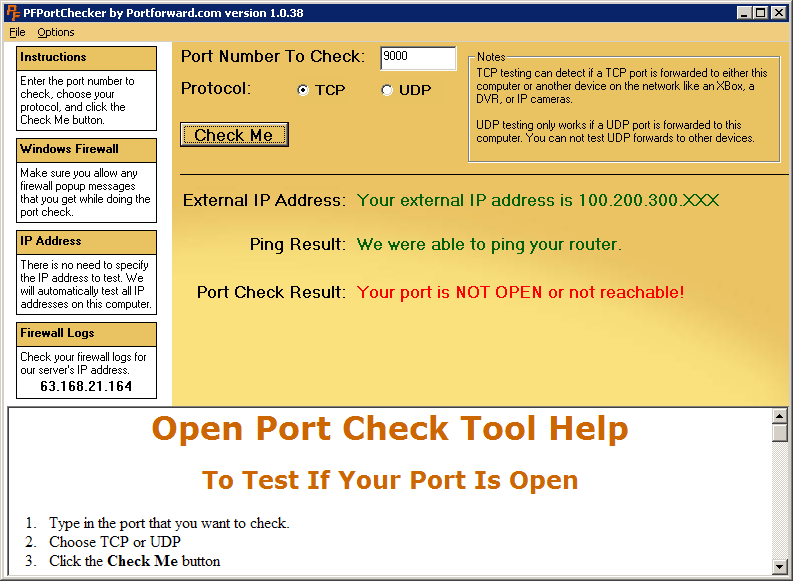
P.S I got this pic from ****** ,I added the right port (7777).
But sacnr monitor's server checker tells the opposite.
I followed this tutorial for PortForwarding:
http://portforward.com/english/route...-MP_Server.htm
NOTE:
My server ip is still:
192.168.1.101:7777
Is it supposed to be something else ? :S
Cause that's just a local ip right?
Like in this image:
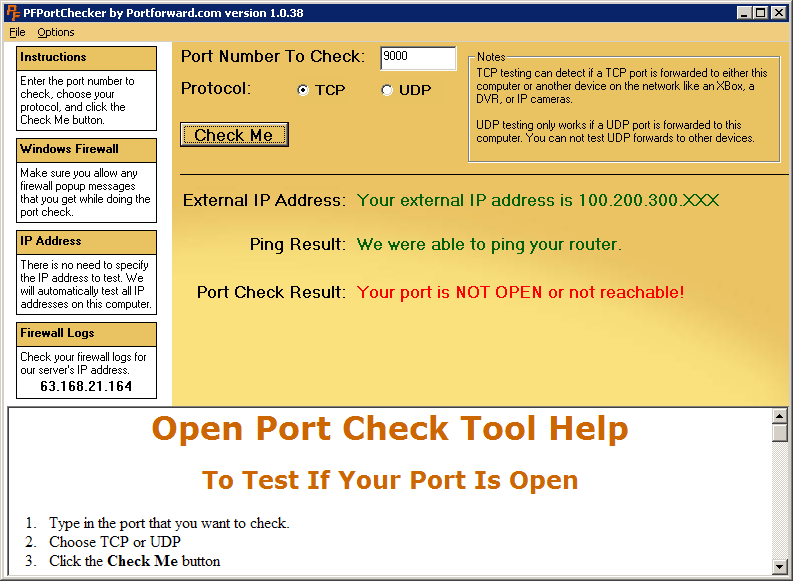
P.S I got this pic from ****** ,I added the right port (7777).
But sacnr monitor's server checker tells the opposite.
Код:
Failed to connect to %255BrKt%255DUltimate%2BOwnage:7777.
http://portforward.com/english/route...-MP_Server.htm
NOTE:
My server ip is still:
192.168.1.101:7777
Is it supposed to be something else ? :S
Cause that's just a local ip right?



