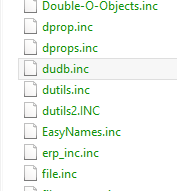Posts: 709
Threads: 24
Joined: Apr 2012
what should i do when i get this message?

Posts: 3,324
Threads: 96
Joined: Sep 2013
Quote:
Originally Posted by Glossy42O

include it
|
The problem is that he is including it but the file doesn't exist.
You need to
acquire the file and put it in your includes folder. Though I must say, dudb is definitely not the best choice nowadays.
Posts: 709
Threads: 24
Joined: Apr 2012
Quote:
Originally Posted by Crayder

The problem is that he is including it but the file doesn't exist.
You need to acquire the file and put it in your includes folder. Though I must say, dudb is definitely not the best choice nowadays. |
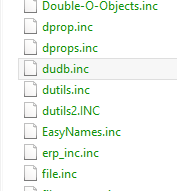
im editing my old fizz tdm gm and it has dudb.inc but still...

Posts: 145
Threads: 29
Joined: Mar 2013
Quote:
Originally Posted by iMTube™

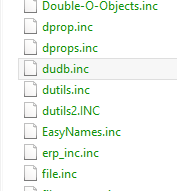
im editing my old fizz tdm gm and it has dudb.inc but still...  |
Hey,
Download dudb --> go to Pawno --> includes --> insert it inside
Then:
Go to Pawno Folder --> Pawno --> Open It --> Then open with pawno your gamemode and compile it.
Should work

Posts: 104
Threads: 7
Joined: Jun 2014
Reputation:
0
Buddy must be something going on with code, check the brackets you missed up with something....
Posts: 709
Threads: 24
Joined: Apr 2012

Quote:
Originally Posted by MrGtasagamer

Hey,
Download dudb --> go to Pawno --> includes --> insert it inside
Then:
Go to Pawno Folder --> Pawno --> Open It --> Then open with pawno your gamemode and compile it.
Should work 
|
i did
Posts: 145
Threads: 29
Joined: Mar 2013
Quote:
Originally Posted by iMTube™


i did |
Still not working?
If not, send me the script with a message and i'l look what I can do.
Posts: 709
Threads: 24
Joined: Apr 2012
22.08.2015, 20:08
(
Последний раз редактировалось iMTube™; 22.08.2015 в 21:05.
)
Quote:
Originally Posted by MrGtasagamer

Still not working?
If not, send me the script with a message and i'l look what I can do.
|
removed >_<
Posts: 3,324
Threads: 96
Joined: Sep 2013
Quote:
Originally Posted by MrGtasagamer

Still not working?
If not, send me the script with a message and i'l look what I can do.
|
DON'T send him the script...
Just make sure you're opening pawno manually from the folder that has that include. Then from the pawno program click open file.