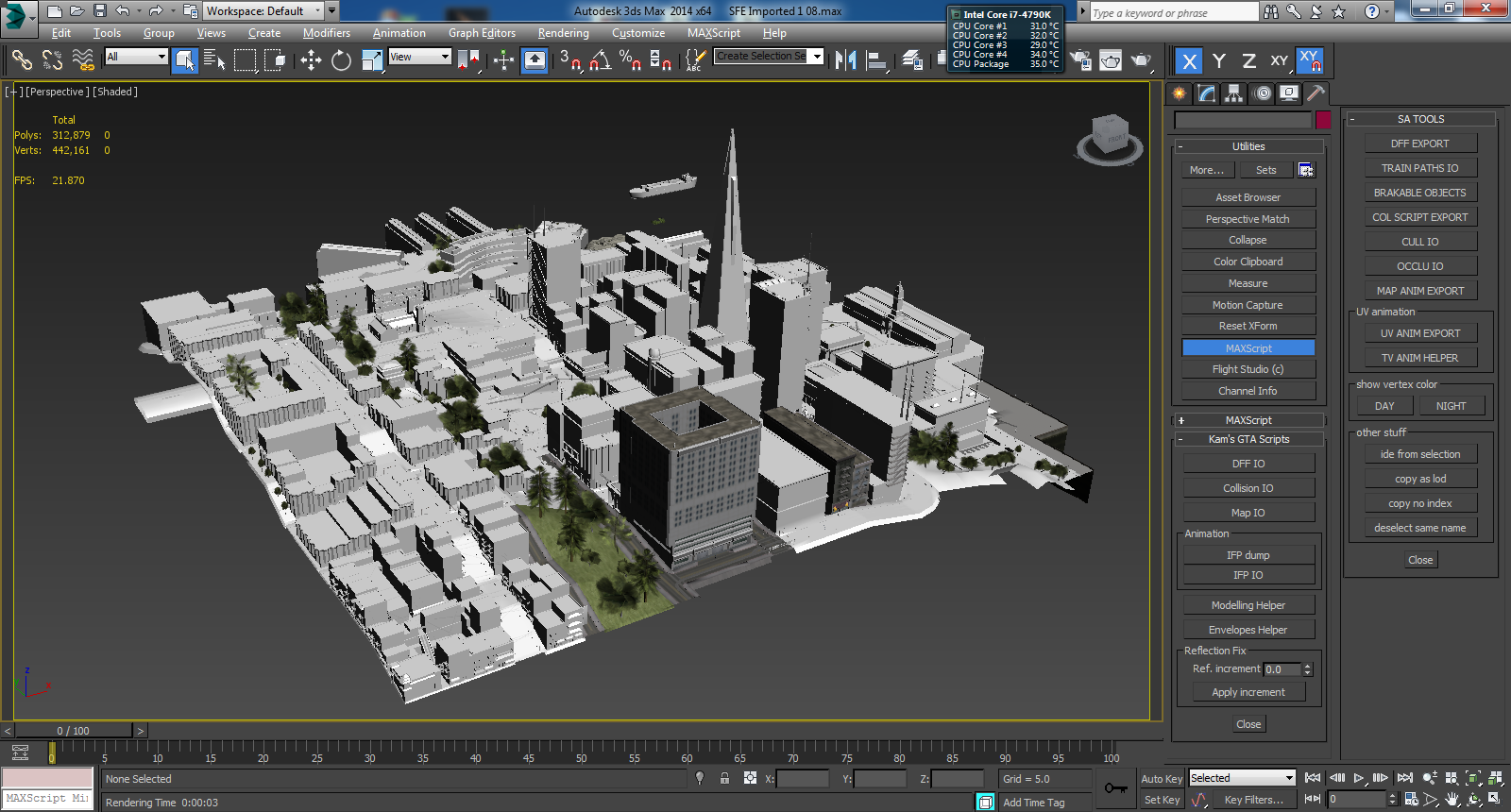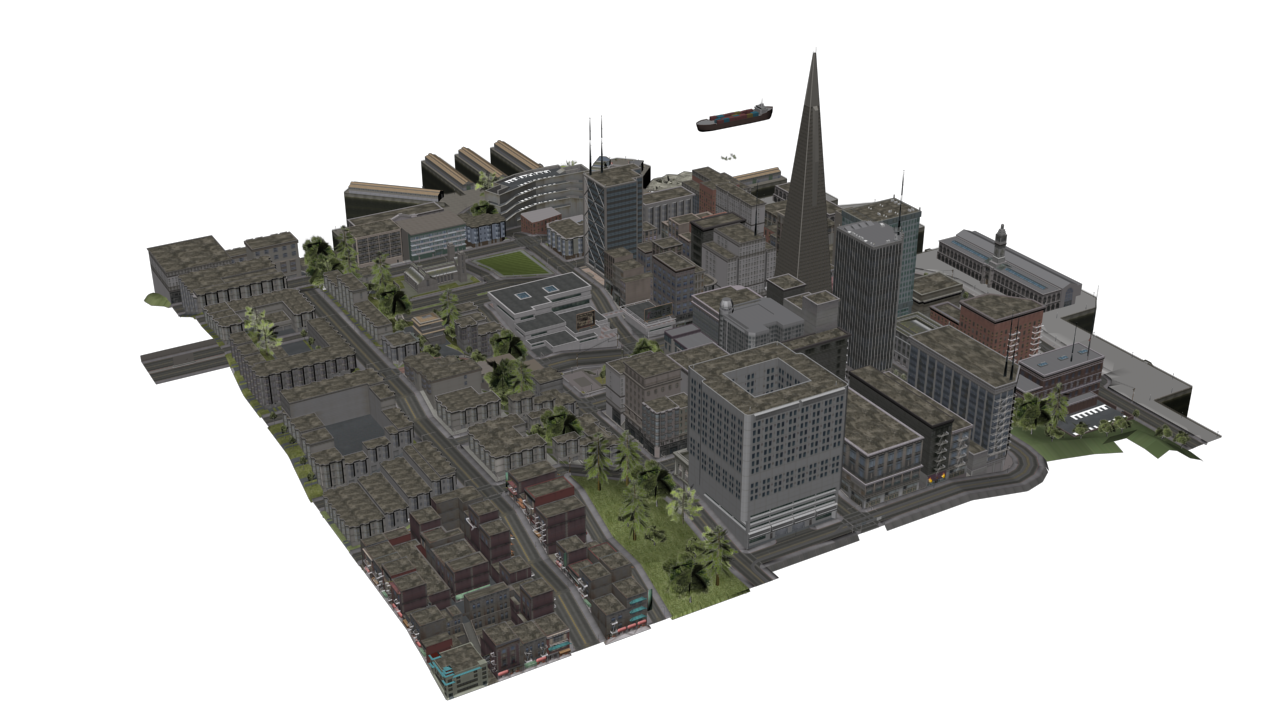05.02.2015, 22:55
Hey guys,
I want to start working with 3ds max again, but Iґm doing something wrong and yet I dont know what
It worked fine before I had to reinstall my windows, I capture the scenes and import them, but its not loading the Textures and itґs got something like "clouds" in it which I hadnґt before
Iґm using 3ds max 2011 + 3d ripper DX
Video with the Settings + Errors
[ame]http://www.youtube.com/watch?v=d-1KkAwiElI[/ame]
I want to start working with 3ds max again, but Iґm doing something wrong and yet I dont know what

It worked fine before I had to reinstall my windows, I capture the scenes and import them, but its not loading the Textures and itґs got something like "clouds" in it which I hadnґt before

Iґm using 3ds max 2011 + 3d ripper DX
Video with the Settings + Errors
[ame]http://www.youtube.com/watch?v=d-1KkAwiElI[/ame]