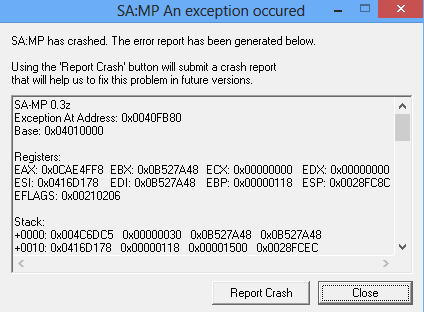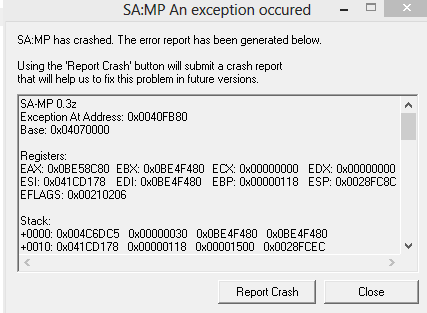09.08.2014, 22:20
clicking on connect, on any server.. i just see a "loading icon" and nothing happens
tried lotta ways but didn't work :
restarting the computer
reinstalling gta
reinstalling sa-mp
slapping myself
pushing the monitor
--
i can launch the game via sa-mp in debug mode.
but i can't do it with sa-mp
i was playing and just /quit'd to relog.. now i can't get in the game.
please help!
tried lotta ways but didn't work :
restarting the computer
reinstalling gta
reinstalling sa-mp
slapping myself
pushing the monitor
--
i can launch the game via sa-mp in debug mode.
but i can't do it with sa-mp
i was playing and just /quit'd to relog.. now i can't get in the game.
please help!