01.10.2013, 21:03
(
Last edited by Grimrandomer; 30/06/2020 at 10:28 PM.
Reason: Fix repo source & download links after switching from mercurial to git
)
While working with Incognito's streamer (https://sampforum.blast.hk/showthread.php?tid=102865) I wanted an easy way to make "Zones" on the map with the CreateDynamicPolygon and made a little tool to make it simple.
Latest Version: 1.0.0.6 ( 30/01/2018 )
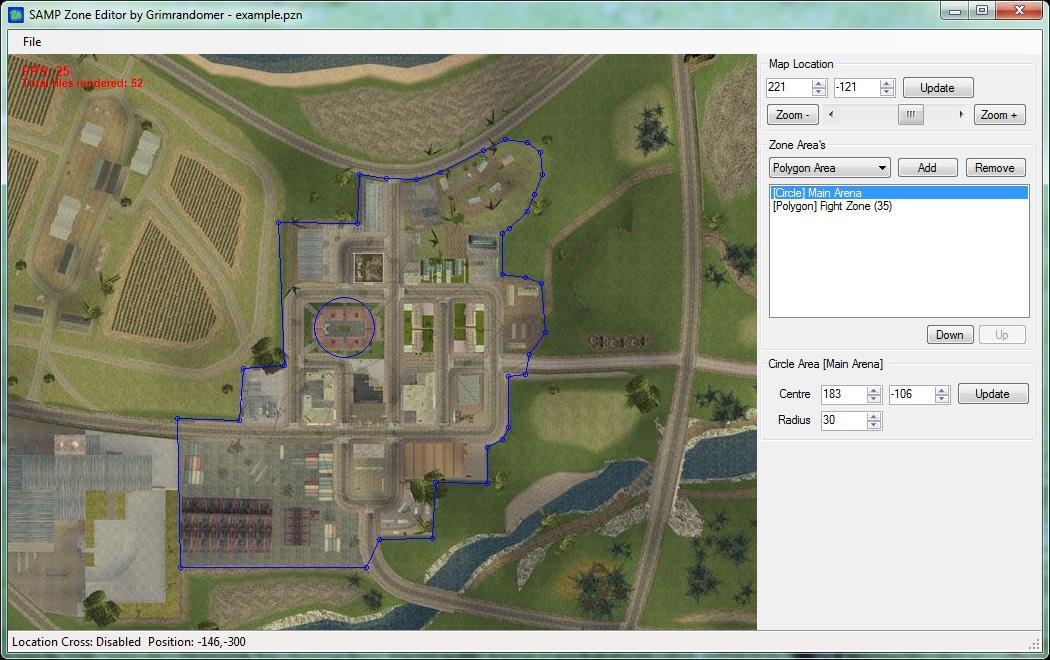
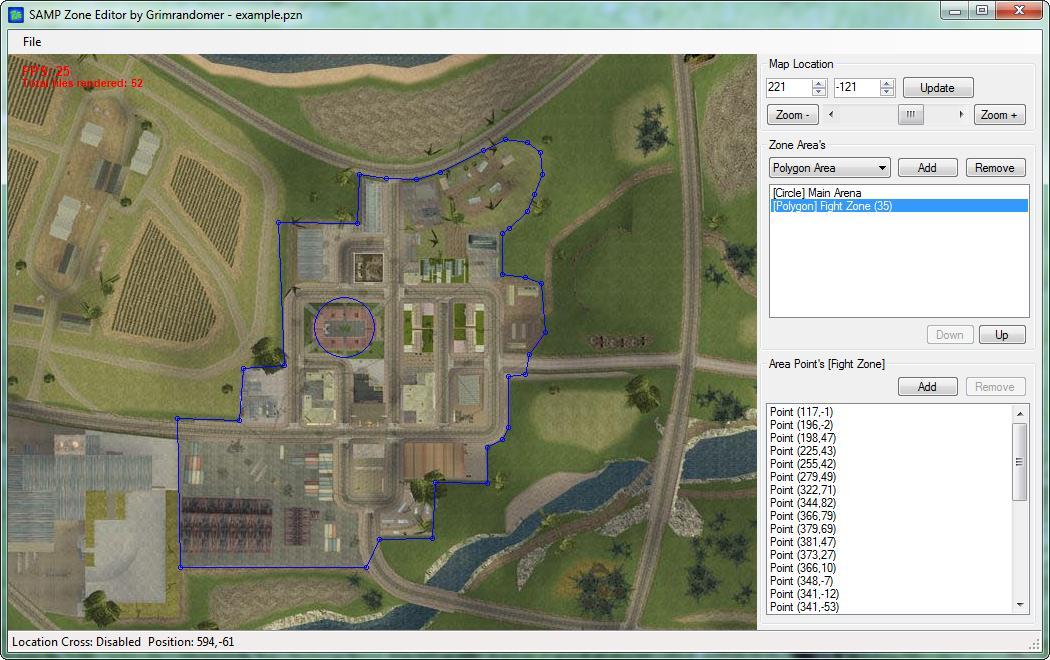
How To:
You can create a zone by clicking the top "Add" button, the zones you have created will be in the top list, to select a zone, click it in the list.
When you have a selected zone, you can remove it with the top "Remove" button.
You can change the position of a zone by selecting it and using the Up and Down arrows
When you have a zone selected, you can double click on the map to add a point, or click the lower "Add" button to add where the center of the red cross it.
A path wont form until their is 3 points in the zone.
All points in the zone will be in the bottom list, double click one to center the map on it, or select and then click the lower remove button to remove it.
As the zone is a closed path, it will be created in order of the points in the list, if you want to add a new point in the middle of the list, select a point, and when you add a new one, it will be added after the selected point.
To move around the map, simply click and drag, or enter co-ordinates in the boxes at the top right for X and Y respectively
There is also a simple export button under File -> Export that can export either lists of points, or a simple filter script.
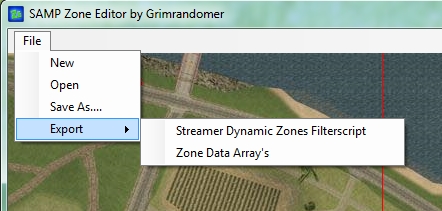
(Hint, the filter-script wont compile if you have any non alphanumeric zone names, or zone names over 64 characters long)
(Hint, the filter-script requires the streamer mentioned at the top of the post)
(Hint, the filter-script is untested with dynamic circles)
Tip:
As the program now draws the map in "tiles", you should see improved performance, also, to avoid long start up times, tiles are generated as needed, so when you zoom in/out in parts of the map you have not already generated there may be a slight pause. The total tiles generated can be found under the FPS in the top left corner.
As this is not fully tested, I'm unsure how robust it is against crashing, so i advise saving regularly to avoid file losses.
Change-log:
Version 1.0.0.6
Version 1.0.0.5
Version 1.0.0.4
Version 1.0.0.3
Download:
Version 1.0.0.6
Version 1.0.0.5
Version 1.0.0.4
Version 1.0.0.3
Version 1.0.0.2
Source code / Version History / Dowloads can be found here:
https://bitbucket.org/Grimrandomer/samp-zone-editor
Any comments or questions please ask
Latest Version: 1.0.0.6 ( 30/01/2018 )
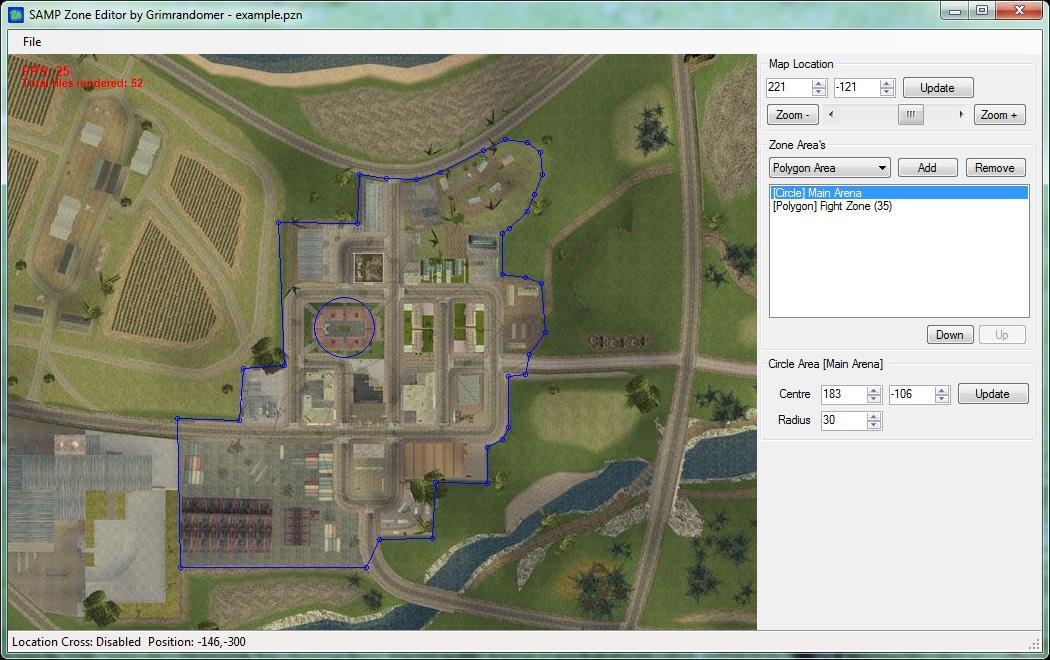
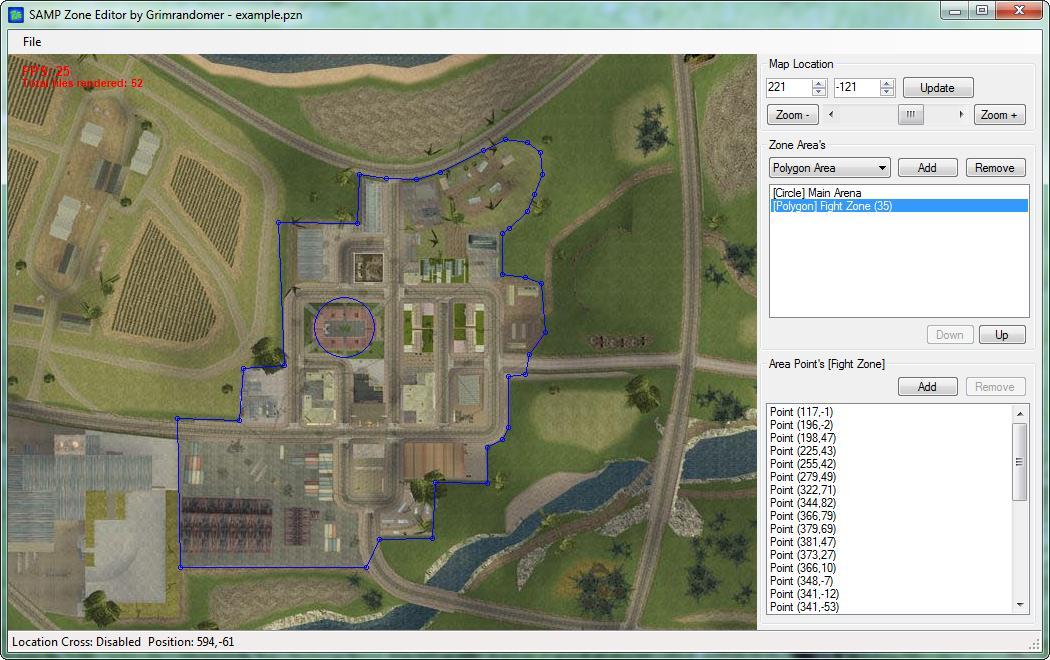
How To:
You can create a zone by clicking the top "Add" button, the zones you have created will be in the top list, to select a zone, click it in the list.
When you have a selected zone, you can remove it with the top "Remove" button.
You can change the position of a zone by selecting it and using the Up and Down arrows
When you have a zone selected, you can double click on the map to add a point, or click the lower "Add" button to add where the center of the red cross it.
A path wont form until their is 3 points in the zone.
All points in the zone will be in the bottom list, double click one to center the map on it, or select and then click the lower remove button to remove it.
As the zone is a closed path, it will be created in order of the points in the list, if you want to add a new point in the middle of the list, select a point, and when you add a new one, it will be added after the selected point.
To move around the map, simply click and drag, or enter co-ordinates in the boxes at the top right for X and Y respectively
There is also a simple export button under File -> Export that can export either lists of points, or a simple filter script.
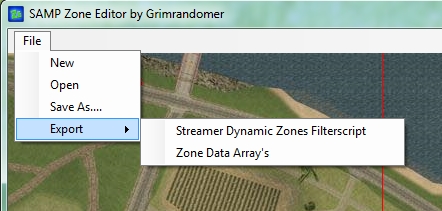
(Hint, the filter-script wont compile if you have any non alphanumeric zone names, or zone names over 64 characters long)
(Hint, the filter-script requires the streamer mentioned at the top of the post)
(Hint, the filter-script is untested with dynamic circles)
Tip:
As the program now draws the map in "tiles", you should see improved performance, also, to avoid long start up times, tiles are generated as needed, so when you zoom in/out in parts of the map you have not already generated there may be a slight pause. The total tiles generated can be found under the FPS in the top left corner.
As this is not fully tested, I'm unsure how robust it is against crashing, so i advise saving regularly to avoid file losses.
Change-log:
Version 1.0.0.6
Code:
Fixed bug in Dynamic Rectangles
Code:
Now supports Dynamic Rectangles
Code:
Now has simple zoom in/out
Code:
Now works with Dynamic Circle's
Version 1.0.0.6
Version 1.0.0.5
Version 1.0.0.4
Version 1.0.0.3
Version 1.0.0.2
Source code / Version History / Dowloads can be found here:
https://bitbucket.org/Grimrandomer/samp-zone-editor
Any comments or questions please ask





