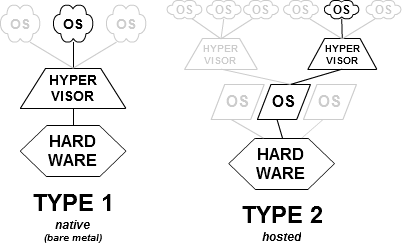Posts: 1,504
Threads: 109
Joined: Jan 2012
How can I create a VPS out of a PC I have that I don't use anymore? I've been looking for a tutorial for a while but haven't found anything useful. If anyone knows a good tutorial please comment it

Any help would be appreciated, thanks.
Posts: 540
Threads: 3
Joined: Nov 2012
Just a suggestion, just because you want to use your old PC and turn into a VPS. If that works think about the internet speed you might need. and other stuff.
Posts: 544
Threads: 120
Joined: Aug 2010
Reputation:
0
If you're wanting to use windows, use hyper-v.
Posts: 40
Threads: 4
Joined: Nov 2009
Reputation:
0
Actually, there is a free version of Hyper V for Both 2012 and 2008 R2. They must be 64bit, and yes It does use hardware assisted virtualization, but most hypervisors use that.. You could also use VM Ware's ESXi.. But like a previous post said, your best bet is just to install a server os on the pc, whether it be windows or linux, is up to you...