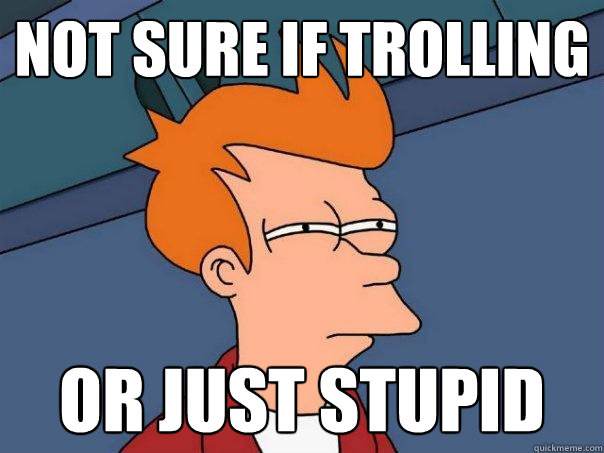08.11.2011, 01:36
(
Last edited by iNorton; 12/11/2011 at 12:05 AM.
)
Norton's Roleplay Base Script
I have been bored lately, since I cannot jump in and help Lorenc since mine and his level of scripting is way too huge, so here is a effect of my boredness, a Roleplay Base Script!
Features
Two admin commands, easy to understand and make your own commands!
Fully working local chat with OOC!
Communication commands done for you already! like: /b, /s, /me, /do, /low,
Roleplay Name Checker added as FilterScript to prevent people with non roleplay name coming in!
Uses a fast saving & loading y_ini system!
Instructions
When you download the script look around in the pawn file for "ChangeMe so you can change these into your roleplay name! After that play around with server.cfg file to edit the name, password and so on, and here comes the part of starting it up, When you start it up you think how to make your self an admin right? Well there are two options, either log in as rcon admin and proceed with /setadmin [YourID] [5], Level 5 is the biggest admin level.
All user files can be found in scriptfiles in folder called "Database"
Credits
Y_Less for his y_ini & YSI
Kush for his y_ini tutorial & Dracoblue
Download
Click Here!
Thank you for taking a look in, it is a simple and my first release of a gamemode, I am very sorry for any inconvenience caused by bugs or grammar mistakes as English IS NOT my first language.I have been bored lately, since I cannot jump in and help Lorenc since mine and his level of scripting is way too huge, so here is a effect of my boredness, a Roleplay Base Script!
Features
Two admin commands, easy to understand and make your own commands!
Fully working local chat with OOC!
Communication commands done for you already! like: /b, /s, /me, /do, /low,
Roleplay Name Checker added as FilterScript to prevent people with non roleplay name coming in!
Uses a fast saving & loading y_ini system!
Instructions
When you download the script look around in the pawn file for "ChangeMe so you can change these into your roleplay name! After that play around with server.cfg file to edit the name, password and so on, and here comes the part of starting it up, When you start it up you think how to make your self an admin right? Well there are two options, either log in as rcon admin and proceed with /setadmin [YourID] [5], Level 5 is the biggest admin level.
All user files can be found in scriptfiles in folder called "Database"
Credits
Y_Less for his y_ini & YSI
Kush for his y_ini tutorial & Dracoblue
Download
Click Here!
Additional
I do hope you enjoy using it if you will, if you need any help or want to ask a question please feel free to! Change Log
(lol I went a bit mad with the center but OH WELL)
Code:
Fixed admin level problem, all admin commands work properly now Added three admin commands - /goto, /get & /respawncars 11/11/2011: Fixed few bugs Added random weather - Works Added vehicle spawning Added DYNAMIC Vehicle Saving & Loading - when you do /veh and got your car spawned do /addveh and it will be there for ever! Disable/Enable OOC Set Player Skin CMD. Added skin saving - Use setplayerskin to have the skin variable changed automatically since it's hooked. Anti-RP Name is implemented into the main script now! no need to use FS and it is shorter and better!




 )
)