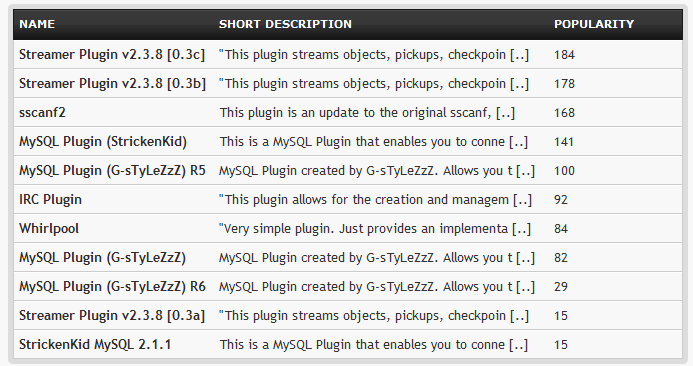Posts: 2,262
Threads: 260
Joined: Mar 2009
Reputation:
0
In the title, gstyles plugin.
thanks.
Posts: 780
Threads: 58
Joined: Jan 2011
Reputation:
0
Maybe that include is not there?
Or try restarting your PC and it will work.
Same prob for me sometimes in including Dini.
Thanks
Posts: 4,878
Threads: 85
Joined: Jun 2007
Reputation:
0
The library is not installed on your server. If you got root access you can try to install it yourself (mysql and mysql client packages), else youll have to use another mysql plugin.
Posts: 2,262
Threads: 260
Joined: Mar 2009
Reputation:
0
I better not try it as I don't know what I'm doing lol.
Posts: 340
Threads: 12
Joined: May 2011
Reputation:
0
You have to download libmysqlclient_r.so.16, and put it in /usr/lib/, but i don't know where the hell can you find it :/