12.03.2010, 15:09
VEHICLE NAMES
by biltong
v1.1.1
Since 0.3 Vehicle names no longer appear when you get into one. This is a simple filterscript that replaces that system, and works in 0.3.
This is my first filterscript so please report any bugs and suggestions here.
so please report any bugs and suggestions here.
Changelog:
1.0:
1.1.1:

Pastebin
If all else fails see attachments.
INSTALLATION:
The .rar: Open the file with Winrar and extract the files in there to your server's filterscripts folder. Then open your server.cfg file and add "vehiclenames" to the filterscripts line. Start up your server and look at the pretty text :3
Via Pastebin: Follow the link and scroll down to the bottom. Copy all text in the box there. Now open Pawno, paste the text into Pawno and compile it as "vehiclenames". Now open your server.cfg and add "vehiclenames"(or, if you changed the name of the file, replace "vehiclenames" with whatever you saved the file as) to the filterscripts line, start your server and enjoy
SCREENIES:
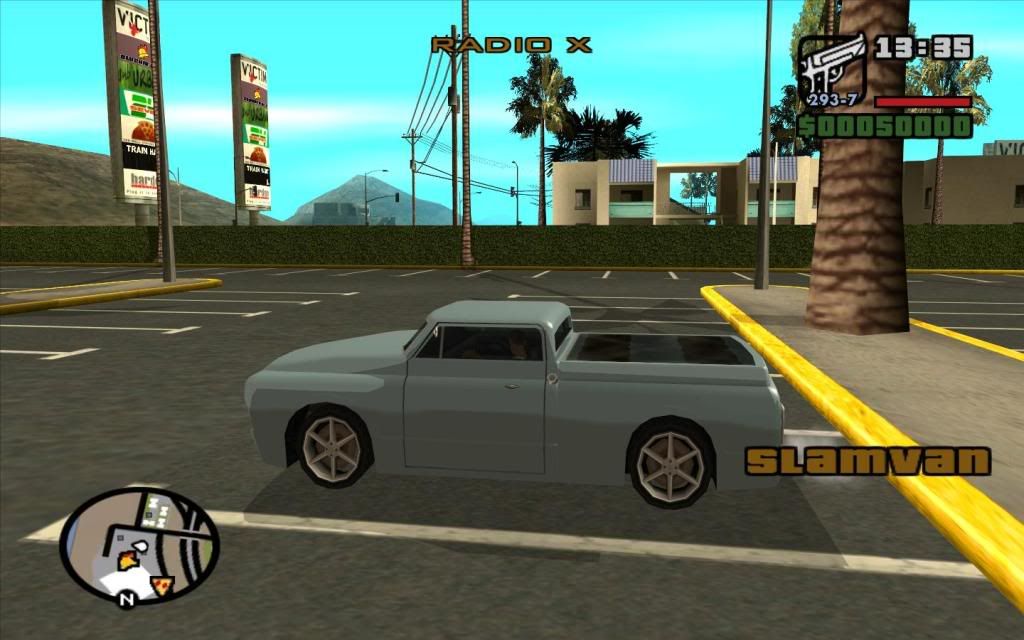
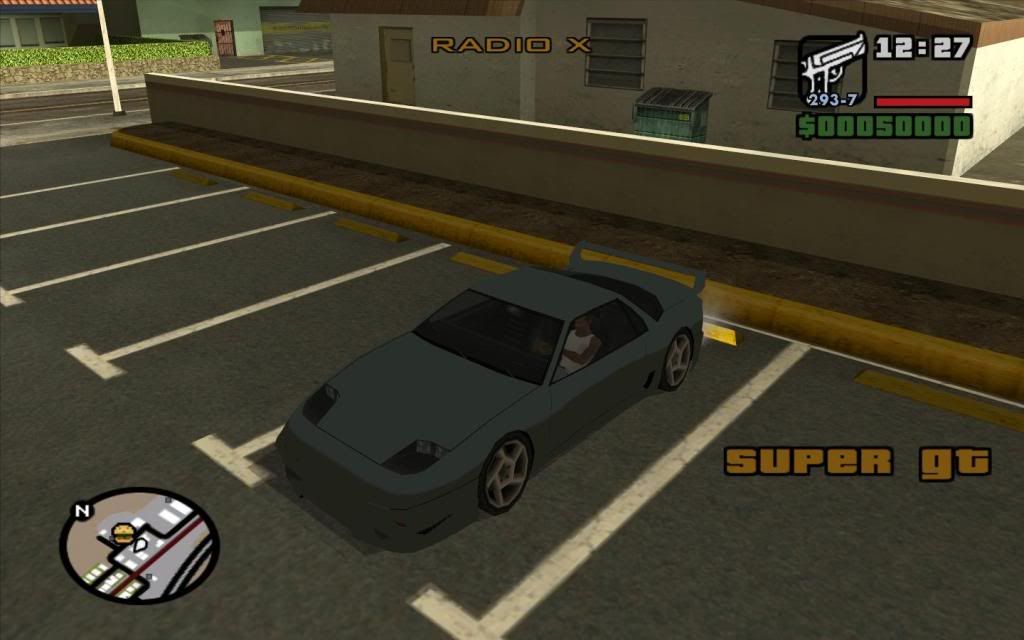

What's next?
Nothing as of yet. Suggestions please!
by biltong
v1.1.1
Since 0.3 Vehicle names no longer appear when you get into one. This is a simple filterscript that replaces that system, and works in 0.3.
This is my first filterscript
 so please report any bugs and suggestions here.
so please report any bugs and suggestions here.Changelog:
1.0:
- Initial Release
- You can now change the colour of the text by changing GAMETEXT_COLOR at the top of the script to the number corresponding to the colour you want. 0= yellow, 1 = blue, 2 = green, 3 = red, 4 = purple, 5 = white, 6 = black.
- Fixed the changing vehicles bug
- Minor update, code optimization
- If a player is in a vehicle and is suddenly put into another vehicle, the name won't appear.
- With 1.1.1, when the server is started it will show "Loaded Vehicle Names v1.1", not 1.1.1. I forgot to change that, 1.1.1 is 1.1.1

1.1.1:

Pastebin
If all else fails see attachments.
INSTALLATION:
The .rar: Open the file with Winrar and extract the files in there to your server's filterscripts folder. Then open your server.cfg file and add "vehiclenames" to the filterscripts line. Start up your server and look at the pretty text :3
Via Pastebin: Follow the link and scroll down to the bottom. Copy all text in the box there. Now open Pawno, paste the text into Pawno and compile it as "vehiclenames". Now open your server.cfg and add "vehiclenames"(or, if you changed the name of the file, replace "vehiclenames" with whatever you saved the file as) to the filterscripts line, start your server and enjoy

SCREENIES:
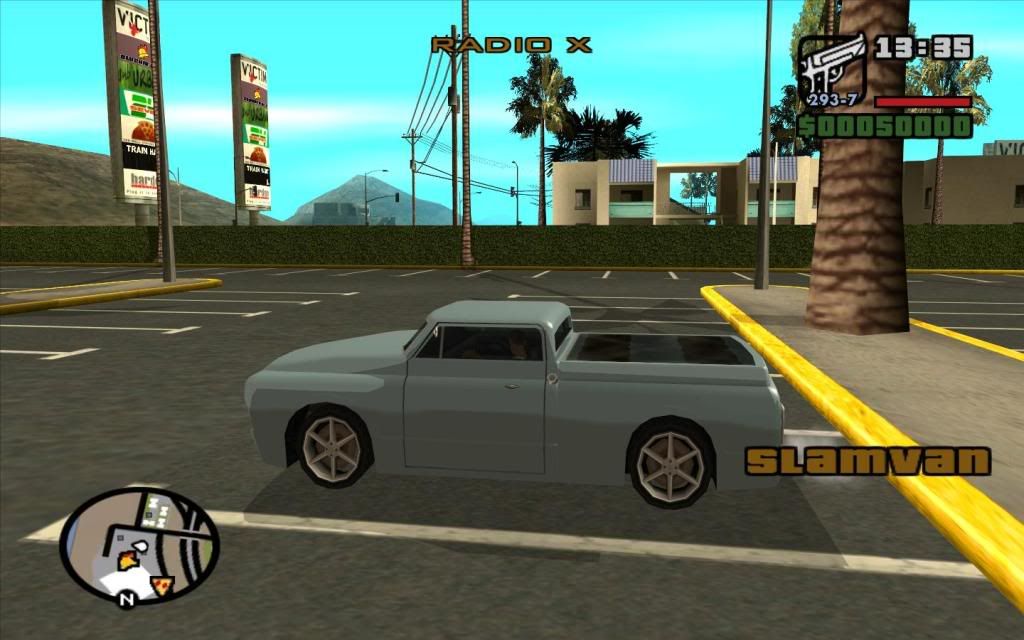
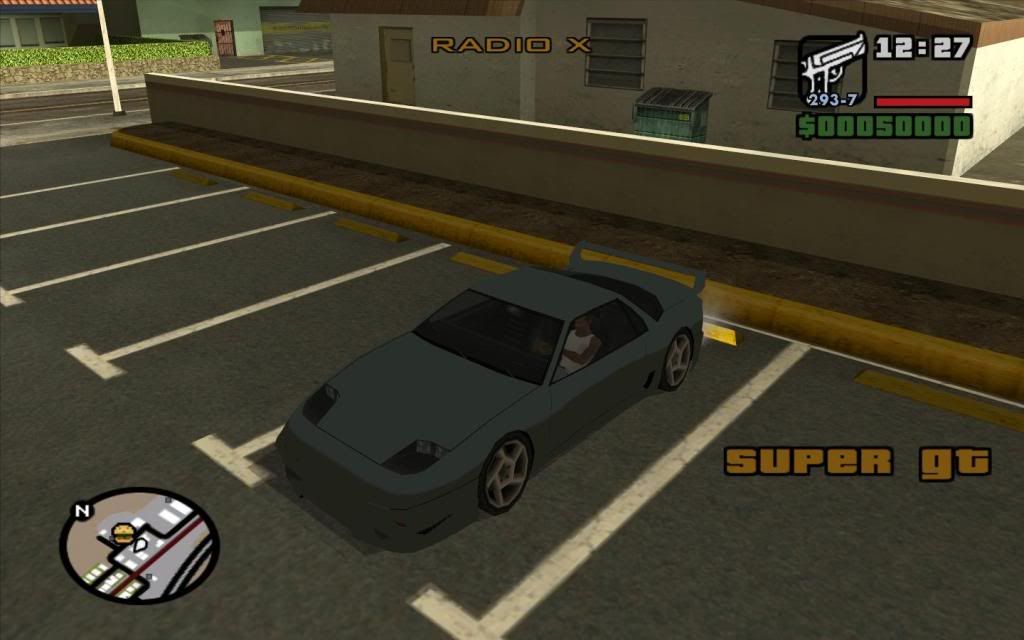

What's next?
Nothing as of yet. Suggestions please!






