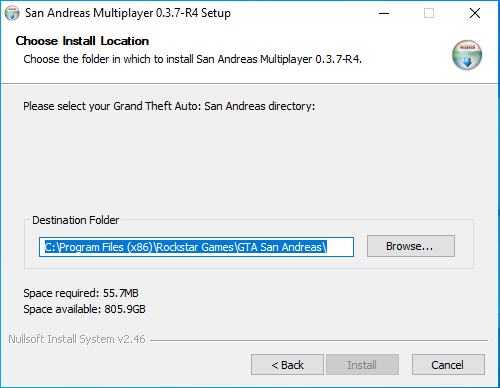26.04.2020, 13:44
(
Last edited by KitsuHG; 26/04/2020 at 02:24 PM.
)
Hello everyone,
I have a problem when I try to install SA-MP. I can't click on the install button ? How to fix this problem ?
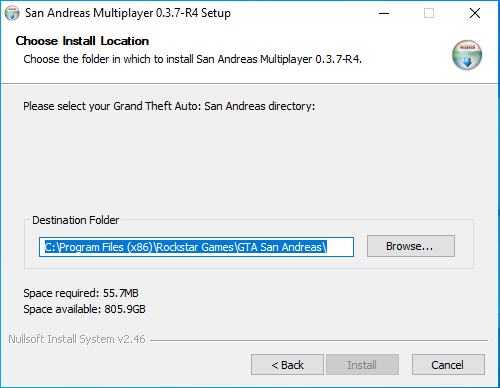
I have a problem when I try to install SA-MP. I can't click on the install button ? How to fix this problem ?