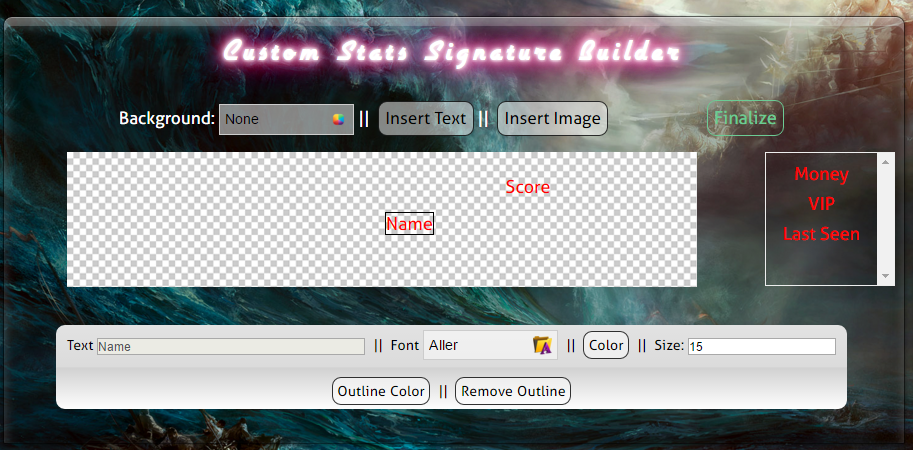18.02.2017, 09:11
(
Last edited by X337; 06/12/2017 at 02:46 PM.
)
Hei guys, today i make a simple tool that may help some server owners that don't have knowledge about php to make and customize their own dynamic server signature.
Link: http://x337.us/sg/index.html
How to use?
Example:

Source Code:
Download here
If anyone got a problem with this tool or signature code, you can PM me or post your problem here.
Link: http://x337.us/sg/index.html
How to use?
- First, you have to open the website in order to make a signature.
- You will see a form to upload background image for your signature.
- After it's uploaded, you can customize your server signature. You can press "New Text" button to add a text, or "New Data" button to add data from database or .ini file into your signature. You can press "Delete" in your keyboard to remove text/data.
Example picture:

- Then, click "Download Code" button to download source code of your signature if you're done customizing your signature.
- After you have downloaded signature.zip, extract it and open signature.php
- Edit the configuration to match with your MySQL credentials or .ini files path.
PHP Code:$config = array(
'mode' => '', // MySQL / ini
/*
MySQL
*/
'database' => array(
// Edit it if you are using mysql
'host' => 'localhost', // mysql host
'dbname' => '', // database name
'user' => '', // mysql user
'password' => '', // mysql password
'port' => 3306 // port (Default: 3306)
),
// Table where you save players' accounts
// Edit it if you are using mysql
'account_table' => '',
// Name of the column that hold player's username
// Edit it if you are using mysql
'username_column' => '',
/*
INI
*/
'ini' => array(
/*
Edit it if you are using ini
Path where players' .ini files located.
No trailing slash.
Example:
Linux - /home/samp/samp03/scriptfiles/Accounts
Windows - C:\\samp-server\\scriptfiles\\Accounts
*/
'path' => ''
),
'background_image' => 'background.png',
// Type of the image (png/jpeg/gif)
'output_type' => 'png'
);
- Put all files (incl. fonts and background image) into your localhost web directory or upload them into your webhost.
- Done
Example:
Code:
http://your-host.tld/signature.php?username=X337

Source Code:
Download here
If anyone got a problem with this tool or signature code, you can PM me or post your problem here.