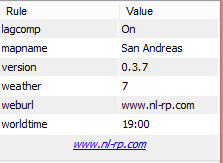Posts: 1,409
Threads: 376
Joined: Apr 2012
Reputation:
0
Hello, i have roundmaps on my server but because of the Language tab they won't show the actual Map Name anymore, how to fix that?
Posts: 152
Threads: 24
Joined: Jan 2014
Reputation:
0
Instead of mapname, set language.
Ex: "mapname San Fierro" ---> "language San Fierro
Posts: 1,409
Threads: 376
Joined: Apr 2012
Reputation:
0
Well how can i set the "Language" to a specific name?
Posts: 485
Threads: 18
Joined: Jun 2013
Reputation:
0
Well.. It is exactly like the map rule. Instead of mapname, do language [language name] (with rcon ofc).
Also add "language [language name]" to your server.cfg if you'd wish to have the rule applied when the server loads up.
Posts: 129
Threads: 24
Joined: Dec 2014
Reputation:
0
Setting the mapname rule via RCON should set the language tab as it is THE SAME THING but has just been
renamed. I am not sure if it uses an internal ID, or if it uses the actual rule name but try just "mapname" for the RCON command.
Posts: 3,085
Threads: 37
Joined: Nov 2012
Reputation:
0
No... Language is NOT mapname....
You can't change "Location" to "Map name". Just deal with it.
Posts: 129
Threads: 24
Joined: Dec 2014
Reputation:
0
You can add / edit / delete rules using YSF.