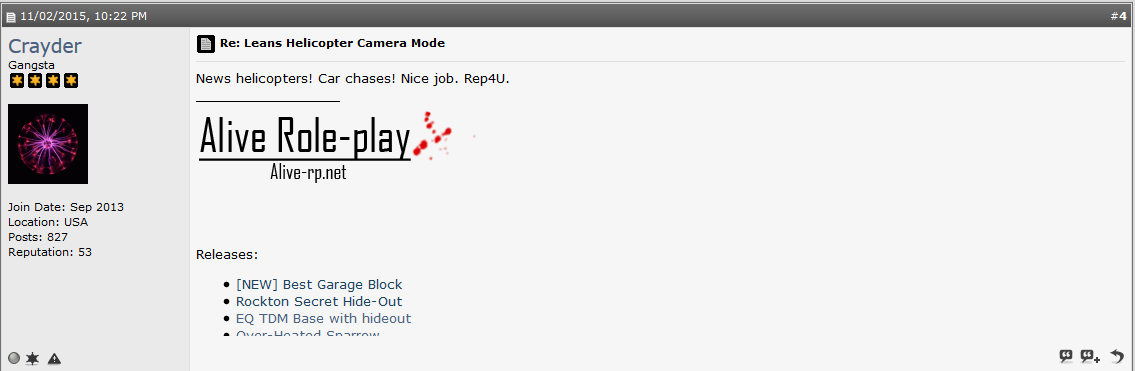Posts: 311
Threads: 61
Joined: Nov 2014
Reputation:
0
It can be great for Roleplay servers. Good job.
Posts: 3,324
Threads: 96
Joined: Sep 2013
News helicopters! Car chases! Nice job. Rep4U.
Posts: 149
Threads: 7
Joined: Apr 2014
Reputation:
0
Neat,New,Creative
Well Done Brother;
+rep
Posts: 562
Threads: 41
Joined: Aug 2013
Reputation:
0
nice it looks really good
Posts: 4,885
Threads: 57
Joined: Jun 2012
Reputation:
0
You don't even destroy any objects anywhere in the code this will eventually crash all the clients.
Posts: 775
Threads: 78
Joined: Dec 2014
Great work, This will be usefully for people that runs RolePlay Server.
+Reputation
Posts: 3,324
Threads: 96
Joined: Sep 2013
Quote:
Originally Posted by lean1337

pawn Код:
public THERMALOFF(playerid)
{
TextDrawDestroy( crosshair[playerid] ); // Destroying the crosshair
new vehid = playerveh[playerid];
SCM( playerid,COLOR_LIGHTRED,"NOTICE: "COL_WHITE"You have left thermal mode." );
DeletePVar( playerid,"ThermalActive" ); // Deleting thermalactive from player
SetCameraBehindPlayer( playerid ); // Setting the camera back to the player
DestroyObject(objectids[vehid]); // Destroying the light from the helicopter
return 1;
}
|
Why are you doing "new vehid = playerveh"?
You can just simply use playerveh in place of it.
Quote:
|
Originally Posted by Crayder
pawn Код:
public THERMALOFF(playerid)
{
TextDrawDestroy( crosshair[playerid] ); // Destroying the crosshair
SCM( playerid,COLOR_LIGHTRED,"NOTICE: "COL_WHITE"You have left thermal mode." );
DeletePVar( playerid,"ThermalActive" ); // Deleting thermalactive from player
SetCameraBehindPlayer( playerid ); // Setting the camera back to the player
DestroyObject(objectids[playerveh[playerid]]); // Destroying the light from the helicopter
return 1;
}
|
Posts: 3,324
Threads: 96
Joined: Sep 2013
Quote:
Originally Posted by lean1337

DestroyObject(objectids[vehid]);
this looks much better than this
DestroyObject(objectids[playerveh[playerid]]);
atleast thats my opinion!
|
That's not proper, your making a new variable just to replicate one that already exists. Obvious newb stuff. But it's fine until you learn more.
Posts: 3,324
Threads: 96
Joined: Sep 2013
Quote:
Originally Posted by lean1337

What happend?
|
What happened? I looked at your code, that's what happened. I'm just trying to show you how to do that right, you said it
looks better your way. Code is not supposed to just look good, it should be proper.