02.12.2011, 21:15
(
Последний раз редактировалось COD; 24.11.2013 в 04:20.
)
Fixed
|
Try to boot the PC with as much removed as possible, so:
- Remove all hard drives. - Remove all optical drivers (cd/dvd). - Remove all internal cable's to front USB. - Remove all external cable's to all USB ports. - Remove all PCI cards, etc. Etc.. There are no ''screen drivers'', and you don't need drivers for the BIOS to post. |
|
Thanks , i just try'ed it removing all hard drives , PCI-E cards and any USBs still same result the CPU Fan seems to be running fine to can this be the new power supply i got?.
|
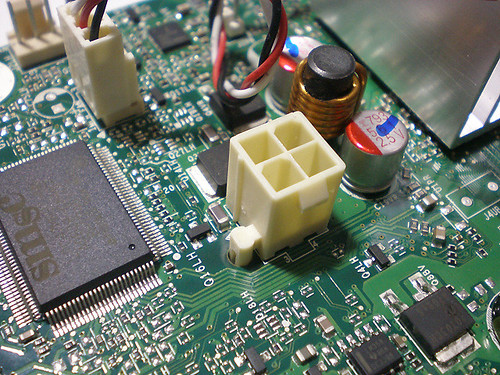

|
Try to boot the PC with as much removed as possible, so:
- Remove all hard drives. - Remove all optical drivers (cd/dvd). - Remove all internal cable's to front USB. - Remove all external cable's to all USB ports. - Remove all PCI cards. Etc.. If that all doesn't work, and since you've already tried another monitor or videocard, you've got 99% chance it's the Motherboard. There are no ''screen drivers'', and you don't need drivers for the BIOS to post. |

|
You've already replaced the PSU right? Then you've got a 99% chance that the problem is you motherboard.
Check if you have any warrenty left, if not, you'll need to buy a new one. BTW, have you inserted the 4-pin connector? (or 8 pin) 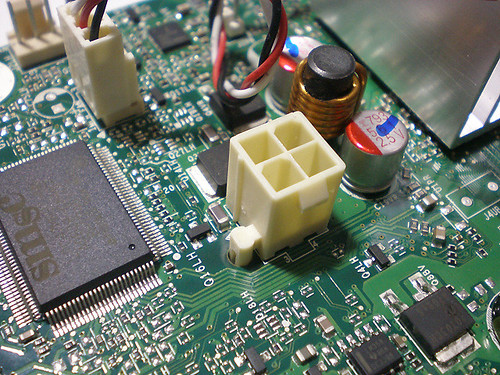 |
|
Yes i have connected the 4 pin connector no this PC has no warranty since it's an custom build but i was wondering to buy this barebones kit but i don't actually think it's the best but would you mind checking it?
http://www.tigerdirect.com/applicati...493&CatId=5294 |