25.06.2011, 02:27
(
Последний раз редактировалось =WoR=Varth; 27.06.2011 в 00:37.
)
Chat Checker
V3
Feature:V3
- Chat will split to 2 lines
- Block chat from different Virtual World
- Remove '_' from player's name
- You can disable any range
- You can apply chat animation (The time depend on how long the chat)
- You can use chatbubble
- Now player have different chat in every seat inside vehicle.
- You can use /seat with chat anim
Bug Fixed
- Now every player in range can hear the chat.
This is a simple chat system. Just like Proxdetector, but more flexible.
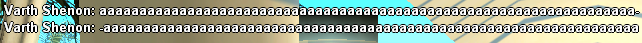
Install
Download the include (V3)
Copy to your server folder /pawno/include
On your top of script
pawn Код:
#include <ChatChecker>
pawn Код:
public OnPlayerText(playerid, text[])
{
ChatChecker(playerid,text,1,2,4,6,8,10,White1,Chat1,Chat2,Chat3,Chat4,0,0,0,0);
return 0;
}
Put 1 in anim to enable anim chat(The anim time is depend on chat lenght.
Put 1 in bubble to enable chat bubble (text above your head).bubblecolor for the color, bubblerange for the draw distance, bubbletime for the time for the bubble before dissapear.
For Example:
pawn Код:
ChatChecker(playerid,text,1,5,7,10,15,17,White1,Chat1,Chat2,Chat3,Chat4,1,Red,5000,5);
Player will see the chat with color Chat2 if they are in the range of 7 meters.
And so on.
This will use chat animation.
This will use chat bubble with color red(define it by your self), visible in 5 meters and in 5 seconds will dissapear.
With V2 you can disable certain range by put 0 in it.
For Example:
pawn Код:
ChatChecker(playerid,text,1,5,0,10,0,15,White1,Chat1,Chat2,0,0,1,Red,5000,5);
With V3 now you can add this command:
pawn Код:
CMD:seat(playerid,params[])
{
if(PlayerSeat[playerid] == true) ApplyAnimation(playerid,"PED","SEAT_UP",4,0,0,0,0,0,1),PlayerSeat[playerid] = false;
else ApplyAnimation(playerid,"PED","SEAT_DOWN",4,0,0,0,1,0,1),PlayerSeat[playerid] = true;
return 1;
}
You can use them in another command processor (With edit of course).
You can add this with your /me or /ame command:
pawn Код:
CMD:me(playerid,params[])
{
new string[128],Float:X,Float:Y,Float:Z;
if(sscanf(params,"s[128]",string)) return SendClientMessage(playerid,Yellow,"Usage: /me <text> ~To tell what you do.");
else{ ChatChecker(playerid,text,1,5,7,10,15,17,White,Chat1,Chat2,Chat3,Chat4,1,Red,5000,5);
return 1;
}
pawn Код:
NameUnder(playerid)
pawn Код:
format(string,sizeof(string),"%s flying through the sky asuwwjasy",NameUnder(playerid));
You need to have foreach.inc (by ******) to use this include.
White1,Chat1,Chat2,Chat3,Chat4 laready defined inside include.
You have any suggestion? Put them here!!
Any question? Put here or add my MSN.
Okay folks have fun.




