29.09.2009, 21:20
I should have long been posted this considering how many threads I see about this subject, but alas I have been pretty busy scripting and also I have dislocated my left knee  so I have been putting posting this off. Well the new script is done so I finally have sometime to post this. I hated after I had installed GTA on Vista (and no Vista wasn't by choice but rather came with the computer) how EVERY TIME I pressed Alt-Tab BOOM crash and I was forced to go to the task manager in order to kill it. I simply could not live with it. So I started playing around in the "Compatibility" section, after trying to set it back to Win XP, and all that jazz there wasn't ever a change. Finally I decided to click on "Disable Desktop Composition" and yes I could finally Alt-Tab the way I was suppose too.
so I have been putting posting this off. Well the new script is done so I finally have sometime to post this. I hated after I had installed GTA on Vista (and no Vista wasn't by choice but rather came with the computer) how EVERY TIME I pressed Alt-Tab BOOM crash and I was forced to go to the task manager in order to kill it. I simply could not live with it. So I started playing around in the "Compatibility" section, after trying to set it back to Win XP, and all that jazz there wasn't ever a change. Finally I decided to click on "Disable Desktop Composition" and yes I could finally Alt-Tab the way I was suppose too.
FOR THOSE WHO CRASH WHILE ALT-TAB IN VISTA
First make sure on both samp.exe and gta_sa.exe that you have "Run as Administrator" on. You can check this by right clicking on the exe or shortcut files.
Second, while you are on "Compatibility" for gta_sa.exe make sure you click "Disable Desktop Composition.
If you did it right it should look like this........
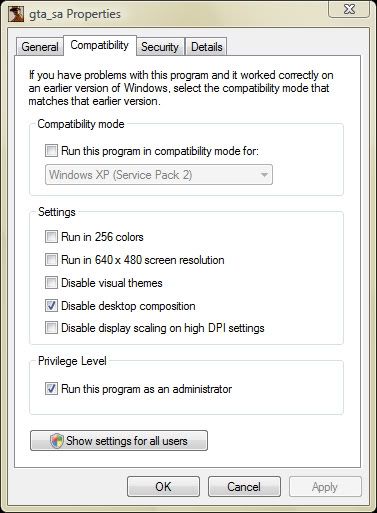
After that I have been crash free for over a month now, and to be honest after tweaking the crap out of Vista its not that bad....(yea right lol)
Test on Vista Home Premium 32 bit with Service Pack 2 (should work on 64 bit just the same) I can not say it will work for anything below SP2 though.
 so I have been putting posting this off. Well the new script is done so I finally have sometime to post this. I hated after I had installed GTA on Vista (and no Vista wasn't by choice but rather came with the computer) how EVERY TIME I pressed Alt-Tab BOOM crash and I was forced to go to the task manager in order to kill it. I simply could not live with it. So I started playing around in the "Compatibility" section, after trying to set it back to Win XP, and all that jazz there wasn't ever a change. Finally I decided to click on "Disable Desktop Composition" and yes I could finally Alt-Tab the way I was suppose too.
so I have been putting posting this off. Well the new script is done so I finally have sometime to post this. I hated after I had installed GTA on Vista (and no Vista wasn't by choice but rather came with the computer) how EVERY TIME I pressed Alt-Tab BOOM crash and I was forced to go to the task manager in order to kill it. I simply could not live with it. So I started playing around in the "Compatibility" section, after trying to set it back to Win XP, and all that jazz there wasn't ever a change. Finally I decided to click on "Disable Desktop Composition" and yes I could finally Alt-Tab the way I was suppose too.FOR THOSE WHO CRASH WHILE ALT-TAB IN VISTA
First make sure on both samp.exe and gta_sa.exe that you have "Run as Administrator" on. You can check this by right clicking on the exe or shortcut files.
Second, while you are on "Compatibility" for gta_sa.exe make sure you click "Disable Desktop Composition.
If you did it right it should look like this........
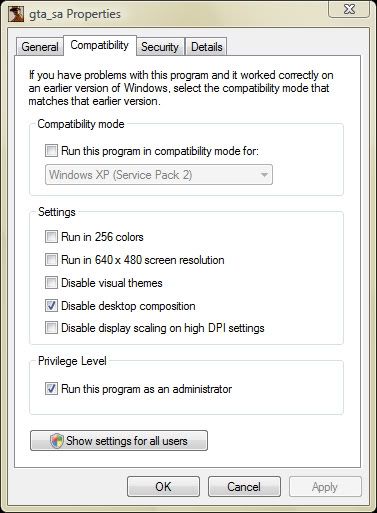
After that I have been crash free for over a month now, and to be honest after tweaking the crap out of Vista its not that bad....(yea right lol)
Test on Vista Home Premium 32 bit with Service Pack 2 (should work on 64 bit just the same) I can not say it will work for anything below SP2 though.


