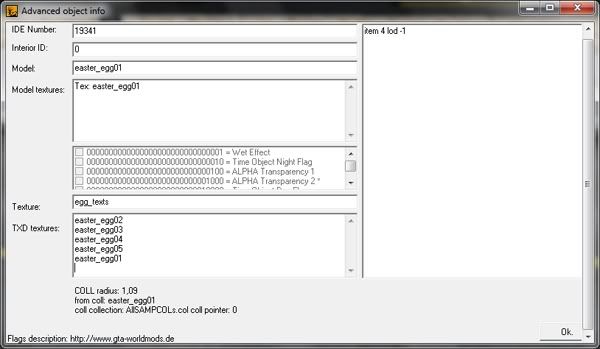Posts: 1,336
Threads: 30
Joined: Aug 2010
Reputation:
0
nice tutorial
@Psymetrix No lol
there are many of objects in game how come you know which object id has which name with TXD workshop
so better is JernejL's Map Editor in these cases
Posts: 929
Threads: 17
Joined: Mar 2012
Reputation:
0
good tutorial!
well explained and thought me something!
thx.
Posts: 1,534
Threads: 129
Joined: Jan 2012
Reputation:
0
Damn.. SetObjectMaterial doesn't work with CreateDynamicObject.
Posts: 17
Threads: 3
Joined: Oct 2010
Reputation:
0
I'm kinda confused, someone told me this could be used to say put letters on a wall. How would that work out?
Posts: 4
Threads: 0
Joined: Apr 2012
Reputation:
0
Up. Sorry for off-topic, but please help anyone!!
Posts: 56
Threads: 14
Joined: Oct 2014
Reputation:
0
Hello, ah...
a question?
if I need some non-breakable object, can I just create one and replace its texture??
Thank you.