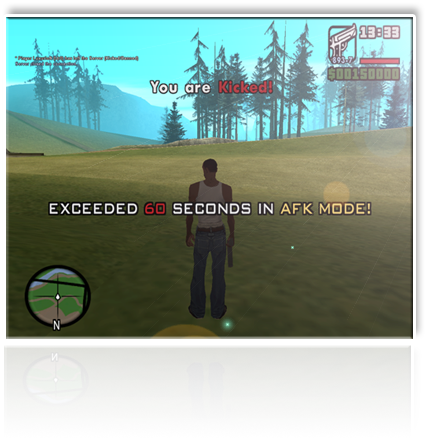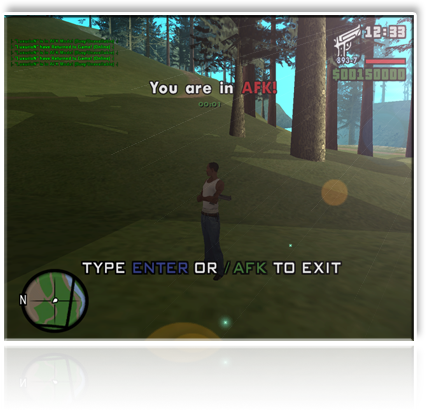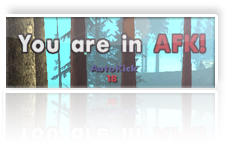13.08.2009, 01:19
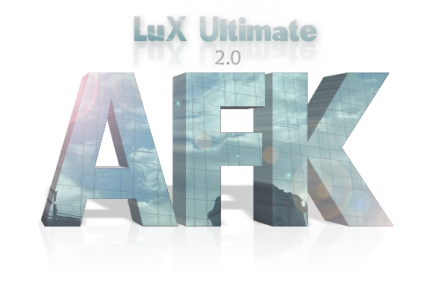
Update v2.0: 22/01/2010
- [iurl=#menu]Menu[/iurl]
- [iurl=#inf]Info[/iurl]
- [iurl=#func]Functions[/iurl]
- [iurl=#htu]How to Use[/iurl]
- [iurl=#ins]Installation[/iurl]
- [iurl=#bgs]Bugs[/iurl]
- [iurl=#dwn]Download[/iurl]
- [iurl=#scr]Screens[/iurl]
[anchor=inf]Info
This is a system of AFK (absent players). That allows players to come out
of the computer to perform other tasks. This system also changes the name of
the player and contains a list of players in AFK mode, so everyone knows
who is absent.
[anchor=func]Functions
Version 1.0:
Cool AFK Set Camera.
Set Player name to: PlayerName[AFK] (Ex: Name[AFK])
BlockChat true = Lock Chat for Player in AFK Mode// BlockChat false = Unlock chat for Players in AFK Mode(Line: 31)
Two TextDraw for Players in AFK Mode
Position automatically saved for back
Changes the your color to white. Then returns to its current color! (Ex: Your color name is BLUE. Use /afk, set your name color to WHITE. And you use /back set color to BLUE!
Automatically Freeze and Unfreeze.
Automatically send message informing to Player In AFK Mode (Ex: "PlayerNameHere" is AFK).
List for Players In AFK Mode!
Version 2.0:
Removed Functions:
Cool AFK Set Camera.
BlockChat true = Lock Chat for Player in AFK Mode// BlockChat false = Unlock chat for Players in AFK Mode(Line: 31)
Position automatically saved for back
Changes the your color to white. Then returns to its current color!
Functions:
+ All Version 1.0 Functions! (Except functions Removed)
+ Camera is Rotating in your position! (Thx Yom)
+ Automatically Freeze/Unfreeze Player
+ TextDraw in AFK Mode + Timer TextDraw
+ Random set Animations and Musics!
+ AutoAfk mode (If the player is idle for too long. Will automatically enter in AFK Mode)
+ Lock chat for AFK players!
+ AutoKick Mode (If the player exceeds the threshold of seconds in Afk Mode, this is Automatically Kicked)
+ Script easy to Configure (See configurations in top of script)
Version 3.0:
I Believe there not will be continued!
[anchor=htu]How to Use
Commands:
Enter or Exit AFK Mode:
pawn Код:
/afk
See players in AFK Mode:
pawn Код:
/afklist
Configuration:
View Configuration details in top of Script!
Note: Only change the setting if you want and you know. The current configuration is ready to use!
[anchor=ins]Installation
- Download the files!
- Unzip the Files! (Recommended use Winrar)
- Copy the file 'LuxAFKv2.amx'
- Open your server folder 'Filterscripts'
- Paste the File!
- Copy the folder 'Afk' (AFK Log folder)
- Open your server folder 'Scriptfiles'
- Paste the Folder!
- Open the file 'Server.cfg'
- Go to in line 'filterscripts'
- Add in line 'LuxAFKv2' (filterscripts LuxAFKv2)
- Save the file!
- Ready!
[anchor=bgs]Bugs
I have tested this script many times. And I not found any bugs!
If you found a Bug. Please, contact me!
[anchor=dwn]Download
Version 2.0:


Version 1.0:

[anchor=scr]Screens