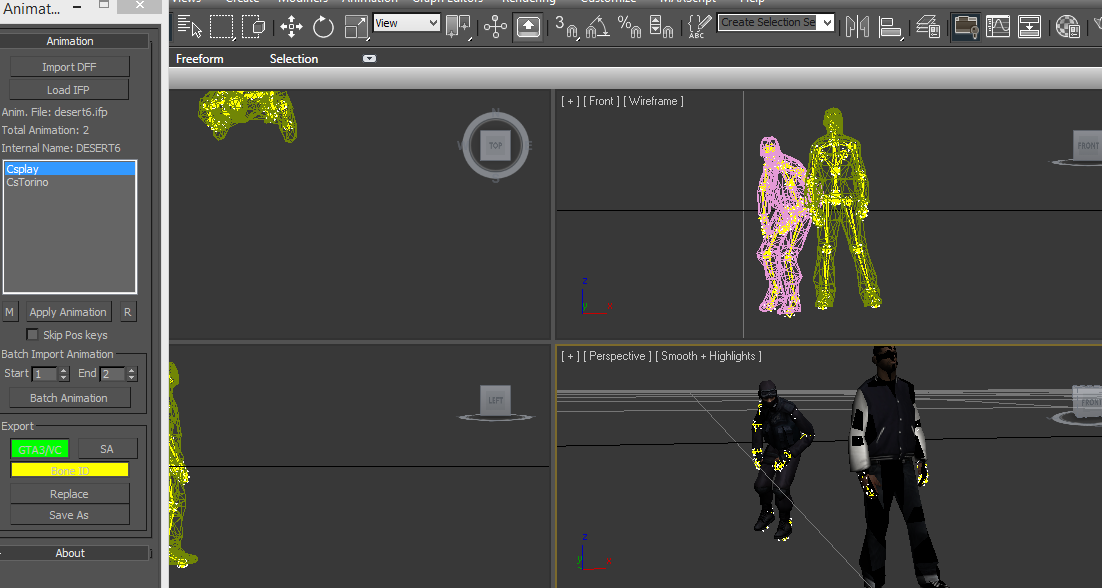Posts: 96
Threads: 5
Joined: Apr 2015
I was wondering what program or how is it possible to get custom cutscenes/animations like on these videos
https://www.youtube.com/watch?t=33&v=knKyFK8d1og
I would thank anyone who would give me a hint

Posts: 3,133
Threads: 71
Joined: Dec 2013
Reputation:
0
You can modify your GTA files if you want custom animations, for instance ped.ifp though you can fuck up your game easily if your not careful.
Posts: 296
Threads: 9
Joined: Oct 2011
Reputation:
0
Simply gather players and have them do animations and do whatever, and film it.
No different to how It's done in real life, other than It's in a video game and you type commands to move your body :P
Posts: 96
Threads: 5
Joined: Apr 2015
Quote:
Originally Posted by liquor

Simply gather players and have them do animations and do whatever, and film it.
No different to how It's done in real life, other than It's in a video game and you type commands to move your body :P
|
I think you havent watched the video...
Posts: 426
Threads: 128
Joined: Aug 2013
Reputation:
0
these are just animations from cutscenes, export it(img tool, use 3ds max and kams script to browse em) from img file named cuts in anim folder and replace in ped or gta3.img addin cmds to apply on ur server to use that durin makin movie - just.
//edit
how i see some of that movie cuts are probably rendered frames in any 3d program, ex. 0:44 - not filmed straight in game.
Posts: 96
Threads: 5
Joined: Apr 2015
Quote:
Originally Posted by cnoopers

these are just animations from cutscenes, export it(img tool, use 3ds max and kams script to browse em) from img file named cuts in anim folder and replace in ped or gta3.img addin cmds to apply on ur server to use that durin makin movie - just.
//edit
how i see some of that movie cuts are probably rendered frames in any 3d program, ex. 0:44 - not filmed straight in game.
|
+rep
I will try but if someone has a better explanation i would be thankful for that
Posts: 79
Threads: 4
Joined: Jan 2014
Reputation:
0
cnoopers is probably right, those scenes could definitely be rendered in 3ds Max.
The problem with using cutscene animations in SAMP is that they use an extended skeleton (things like eyelids, and extra joints) so you'd need to make the skeleton match the in-game SA one while retaining all the keyframes. Then you have to figure out how to sync multiple peds (because lots of those animations involved 2 or more characters) which means a custom server and a script that forces certain animations on different players at the same time. That's a lot of hassle.
Conversely, you could rig those skins to a cutscene skeleton then make it perform cutscene animations in 3ds Max, with backdrops made by extracting and reconstructing SA assets. Some cutscene animations can even be applied without re-rigging the skin, but that usually means awkward bugs.
The video editor added things like vignette and hue adjustments to make the rendered and in-game scenes match.
That's about as much as I can tell.
Posts: 96
Threads: 5
Joined: Apr 2015
Quote:
Originally Posted by Orma

cnoopers is probably right, those scenes could definitely be rendered in 3ds Max.
The problem with using cutscene animations in SAMP is that they use an extended skeleton (things like eyelids, and extra joints) so you'd need to make the skeleton match the in-game SA one while retaining all the keyframes. Then you have to figure out how to sync multiple peds (because lots of those animations involved 2 or more characters) which means a custom server and a script that forces certain animations on different players at the same time. That's a lot of hassle.
Conversely, you could rig those skins to a cutscene skeleton then make it perform cutscene animations in 3ds Max, with backdrops made by extracting and reconstructing SA assets. Some cutscene animations can even be applied without re-rigging the skin, but that usually means awkward bugs.
The video editor added things like vignette and hue adjustments to make the rendered and in-game scenes match.
That's about as much as I can tell.
|
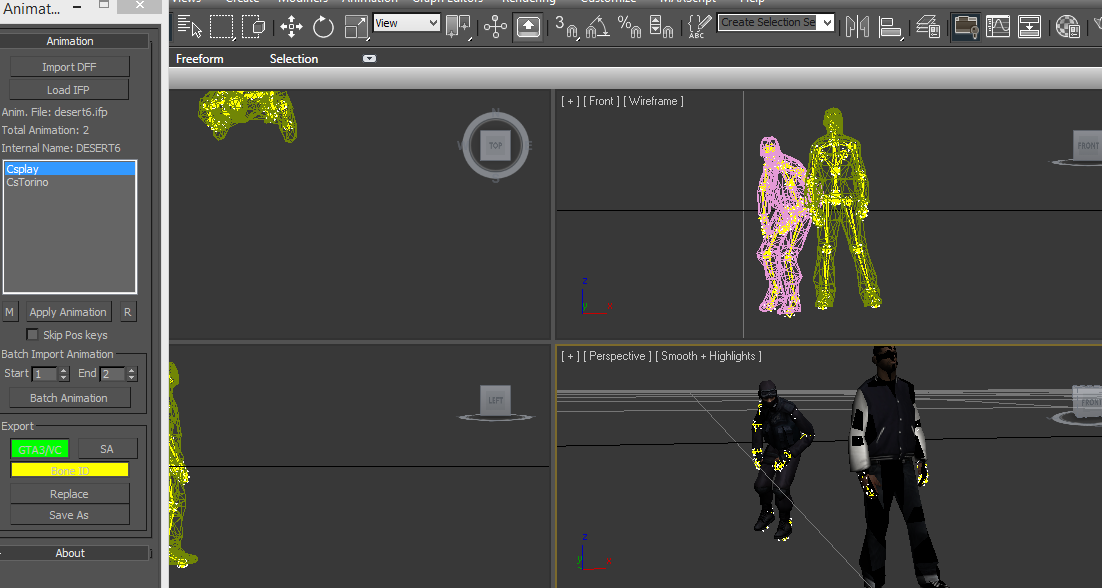
I managed to put models and load those onto cutscenes and they work fine. My last question is if you know which way I can put a background so when I render the animation its not everything grey.
thanks and +rep to you