18.07.2014, 07:49
(
Last edited by iFarbod; 19/07/2014 at 06:09 AM.
)
GameText Library
What's good with this? Why you should use this?- Use your own colors in GameTexts. Maybe Color codes (~r~, ~g~, ... isn't enough for someones!
 )
)- Fix for buggy styles, like style 0, 1, 2, 5
- New styles! Coming soon in next versions!
How you can use this?
Simple, Just download it from here. Then place files in your pawno/include folder.
Usage is simple, Just include the library by following code:
pawn Code:
#include <a_gametext>
Functions
pawn Code:
GameTextForPlayer_(playerid, string[], time, style, color = DEFAULT_COLOR);
GameTextForAll_(string[], time, style, color = DEFAULT_COLOR);
Styles using this Library (Like originals)
Style 0

You can see original styles in here.
Style 7

Style 8

Style 9
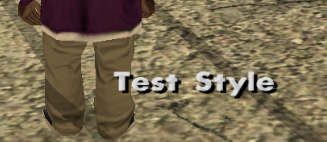
Style 10
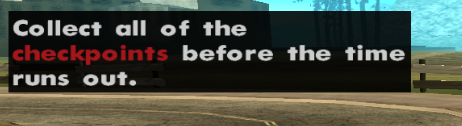
Style 4 with custom color.








 I cant see the gametext but if i select style 0 then it is ok What's the problem ?>
I cant see the gametext but if i select style 0 then it is ok What's the problem ?>