05.07.2012, 10:35
I am a header and im bigger than the footer!


I have been browsing the server advertisement section just to see what people come up with and some of the threads give the opposite effect - you rather go back and check next one instead of reading something that someone might have put some effort into. I will write this tutorial to atleast try and make your advertisement thread more eye catching, atleast for me, but who knows, perhaps for someone else aswell?

Let's start with picking a decent font. There's few available and finding a proper one if up to you, but for god's sake don't go for Comic Sans. Why? Well would you write a job application or CV with that font?
Actually, leaving the font to default is a good idea aswell, you could change the size for headers and sub-headers just to make it more catchy. Why? Because the readers eye is used to the default one, there is a big possibility he or she has read some of other posts previously.
Let's continue with colors: do not go for bright colors, you might end up giving the reader eye cancer if you write your advertisement like this. Do not overuse the colors, just add some calm and easy-to-read colors to headers for example.
Size of the font shouldn't be too huge either, I have seen some of advertisements which are well put together but the size scared me away. I don't think my neighbour want's to read your advertisement so keep the sizes normal.

2# Choosing information
Who is the audience you are targeting? A player or a scripter? I think you want players not scripters into the server you have put effort into.
Now the information is actually the most important content of your advertisement thread, so think a minute before going ahead and adding version of SA-MP(0.3e!!), file saving method(100% MySQL!!!) or forum software(vBulletin) into the title of your thread. Most of your audience doesn't even know what MySQL is or what the hell you mean with vBulletin. Leave the technological terms out. They do not interest the player.
Then go ahead and browse some other advertisements and see what is overused so you could avoid it. Why? Because the advertisement browsing person might already seen a list of factions or something like that in previous pages/threads.
Add why exactly they should check your server out. Why it's better than the other servers? If not better than how does it differ from other servers? Think some time and then go ahead and add that part into your advertisement.
Lastly add the IP and website into the footer of your advertisement, make it stand out but not too much: perhaps the reader liked some part of your information(Some nice server feature) so he or she wants to check your server out ASAP. The reader might not find it if the contact info doesn't stand out so he or she might head onto other advertisements.

Do you have any graphics editing software? Open it up and create some:
- splitters

- a header

- a footer

Next thing to do is adding some images with live information from server, for example this ae-webmedia signature:
Or this tsviewer.com image showing your teamspeak stats:
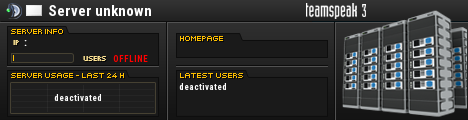
They are really handy because noone want's to check out an empty server or copy+paste the IP onto their SA-MP client just to see if there is any players.

Place the text using the awesome buttons vBulletin has given us:
 so it's pleasure to read. And the now the most important part: read your advertisement twice and fix any grammar mistakes and make it easy to read and try to cut some text because noone likes a wall of it!
so it's pleasure to read. And the now the most important part: read your advertisement twice and fix any grammar mistakes and make it easy to read and try to cut some text because noone likes a wall of it!
You can use any information or image in this post anywhere and anyway you like!




 !! also set your lvl to 1337 !!!!!!!! Z0MFG
!! also set your lvl to 1337 !!!!!!!! Z0MFG +rep'd
+rep'd