12.08.2011, 14:11
(
Последний раз редактировалось Michael@Belgium; 12.08.2011 в 15:19.
)
Ok, hi guys... i want to try to run my server in Linux. 
What i did:
- Downloaded the samp server package for Linux servers
- Installed Wine (for running samp.exe and other .exe files)
- I edited the server.cfg, copied all the gamemodes/filterscripts/... to a Linux samp map
- Edited plugins line in server.cfg
- Read samp-wiki , but i don't understand the codes (where it must etc ...) (link)
What i want:
- In Windows, if you click on the samp-server.exe then you see a prompt but as i see i don't see that on Linux
- Playing samp on Linux
- Maybe i need step 5 in the vid (below) ? I can't find that ...
What works ?
- Well, when i click on samp03svr (on Linux ofcourse) ... and i look to my signature Then i see it's online...
Then i see it's online...
Here a few ss:
Lol, this i don't understand it all: how i get this ? xD It's not explained in wiki :-/
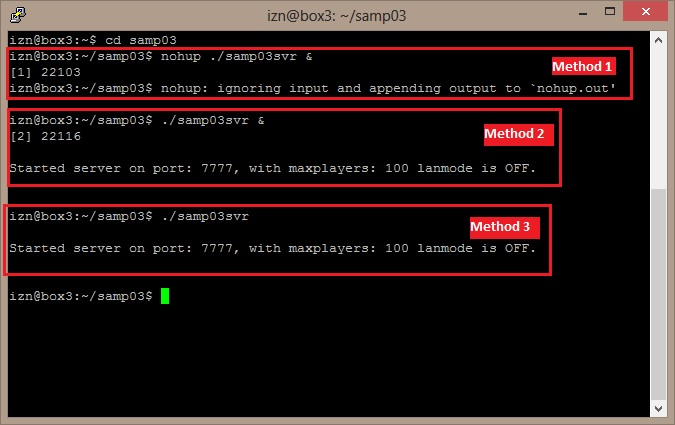
This is when i start samp.exe with whine:

That "popup" is in Dutch, but the title is: Program Error
This is when i want to join a server:

The resolution changed + crash
whaha: running samp-server.exe with wine:

So if you can help me reply ^^
reply ^^
If you need more info, reply !
EDIT:
PS: i followed this (GOOD) tut:
[ame]http://www.youtube.com/watch?v=scSrNixCndY&list=FLLIm7igRwasc&index=1[/ame]

What i did:
- Downloaded the samp server package for Linux servers
- Installed Wine (for running samp.exe and other .exe files)
- I edited the server.cfg, copied all the gamemodes/filterscripts/... to a Linux samp map
- Edited plugins line in server.cfg
Код:
plugins streamer.so sscanf.so
What i want:
- In Windows, if you click on the samp-server.exe then you see a prompt but as i see i don't see that on Linux
- Playing samp on Linux
- Maybe i need step 5 in the vid (below) ? I can't find that ...
What works ?
- Well, when i click on samp03svr (on Linux ofcourse) ... and i look to my signature
 Then i see it's online...
Then i see it's online...Here a few ss:
Lol, this i don't understand it all: how i get this ? xD It's not explained in wiki :-/
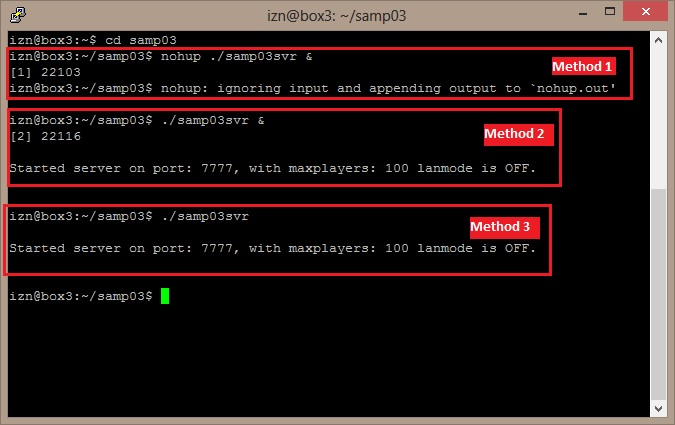
This is when i start samp.exe with whine:

That "popup" is in Dutch, but the title is: Program Error
This is when i want to join a server:

The resolution changed + crash
whaha: running samp-server.exe with wine:

So if you can help me
 reply ^^
reply ^^If you need more info, reply !
EDIT:
PS: i followed this (GOOD) tut:
[ame]http://www.youtube.com/watch?v=scSrNixCndY&list=FLLIm7igRwasc&index=1[/ame]


