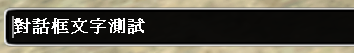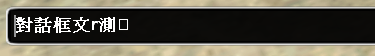Quote:
Originally Posted by billy4601

This file has fix most player's Chinese characters crashes problem.
However, some players still get crashes when they type Chinese characters to chat box.
|
If some players are crashing and others aren't, there must be something different in their Windows settings. Please provide a screenshot of their IME settings in Control Panel.
I have tested:
Microsoft New Phonetic IME 2002a (Windows XP SP3)
Microsoft Pinyin IME 3.0 (Windows XP SP3)
Quote:
Originally Posted by leong124

On Microsoft New Phonetic IME, you can only display 4 characters in the temp word box, while the user actually input more than 4 characters.
|
Yes, some older IMEs have a limit of 4 characters for the reading string, so it is set to 4. I can look at increasing this later.
Quote:
Originally Posted by leong124

IME will show a ordered list of characters for the user to choose. However, some of them starts with 0 while some starts with 1. SA-MP assumes all of them starts with 1.
|
I will have to look in to this a bit more. The index information for the order is coming from Windows, not from SA-MP.
I have a new dll ready for testing.
http://www.sa-mp.com/stuff/samp_dll-03cR3-ime2.zip
The internal SA-MP IME is normally disabled. If you want to use an external IME, you do not have to do anything. If you want to use SA-MP's internal IME handling:
- Open
sa-mp.cfg, found in
My Documents\GTA San Andreas User Files\SAMP in notepad or another editor
- Add line:
ime=1
Changes 0.3cR3-ime1 to 0.3cR3-ime2
Fixed: Pressing Return on a candidate would submit the chat message
Fixed: Pressing arrow keys on candidate may recall previous chat messages
Fixed: Pressing ESC while candidate window open would close the chat window
Fixed: Vertical candidate window was rendering above the chat input, not below
For crashes: Please provide screenshots of Windows IME settings or Exception box information
For problems with the internal IME: Please provide screenshots inside SA-MP