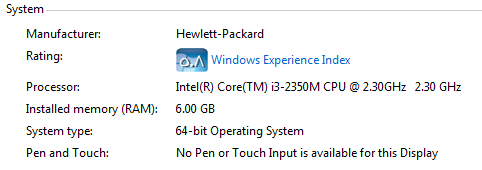13.09.2014, 16:32
So i uploaded all my files and started the server
it showed this
(I wont show all logs)
This is after running native checker
[11:46:49] Loaded.
[11:46:49] Loading plugin: Whirlpool.so
[11:46:49] Failed (plugins/Whirlpool.so: wrong ELF class: ELFCLASS64)
[11:46:49] Loading plugin: streamer.so
[11:46:49] Loaded.
[11:46:49] Loaded 2 plugins.
---
Loaded 0 filterscripts.
[12:19:06] Error: Function not registered: 'WP_Hash'
[12:19:06] Script[gamemodes/WONTshowYOU.amx]: Run time error 19: "File or function is not found"
[12:19:06] Number of vehicle models: 0
it showed this
(I wont show all logs)
This is after running native checker
[11:46:49] Loaded.
[11:46:49] Loading plugin: Whirlpool.so
[11:46:49] Failed (plugins/Whirlpool.so: wrong ELF class: ELFCLASS64)
[11:46:49] Loading plugin: streamer.so
[11:46:49] Loaded.
[11:46:49] Loaded 2 plugins.
---
Loaded 0 filterscripts.
[12:19:06] Error: Function not registered: 'WP_Hash'
[12:19:06] Script[gamemodes/WONTshowYOU.amx]: Run time error 19: "File or function is not found"
[12:19:06] Number of vehicle models: 0