22.01.2015, 15:57
JernejL's Map Editor
So, you want to know how to work with JernejL's map editor? Well, you're in luck as this tutorial will cover it!
The Map Editor
Right, so first things first, the map editor (can be seen here) is a external program which allows you to add new objects and also allows you to remove buildings, how good is that!
Once you download it, you'll see this;
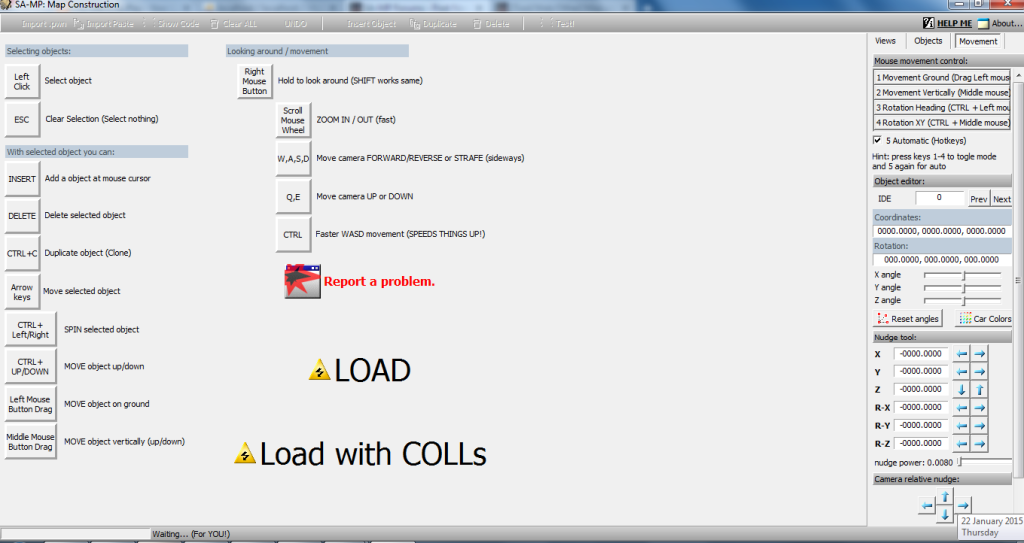
Just click on "load" and it'll start loading up the San Andreas map for your, after it's loaded you're then able to start mapping!
Moving Around
Before adding anything into your map, you'll need to know how to move around, right? Well, it's pretty much the same as in game, using W, A, S, D or an easier way, right click and scroll your middle mouse button, remember, you have to click right click in order to move.
The Mapping Part
Right, so I guess you want to map now. Well, once it's all loaded, click on the "objects" tab on the right side to be able to view the objects, which you'll need to add. To do that just click on "add", you're now searching for an object, typing in for example, "infernus" will allow you to add an infernus to the map you're making. Click on the infernus then click on "add" (you shouldn't miss it, it has a big green tick next to it!) then that infernus has been added to your object collection, now simply just click on the picture of the infernus and click on "insert object"
Conclusion
Hopefully you're now able to use the map editor. Any questions, feel free to ask!
So, you want to know how to work with JernejL's map editor? Well, you're in luck as this tutorial will cover it!
The Map Editor
Right, so first things first, the map editor (can be seen here) is a external program which allows you to add new objects and also allows you to remove buildings, how good is that!
Once you download it, you'll see this;
Just click on "load" and it'll start loading up the San Andreas map for your, after it's loaded you're then able to start mapping!
Moving Around
Before adding anything into your map, you'll need to know how to move around, right? Well, it's pretty much the same as in game, using W, A, S, D or an easier way, right click and scroll your middle mouse button, remember, you have to click right click in order to move.
The Mapping Part
Right, so I guess you want to map now. Well, once it's all loaded, click on the "objects" tab on the right side to be able to view the objects, which you'll need to add. To do that just click on "add", you're now searching for an object, typing in for example, "infernus" will allow you to add an infernus to the map you're making. Click on the infernus then click on "add" (you shouldn't miss it, it has a big green tick next to it!) then that infernus has been added to your object collection, now simply just click on the picture of the infernus and click on "insert object"
Conclusion
Hopefully you're now able to use the map editor. Any questions, feel free to ask!



