25.10.2012, 02:27
Hey guys,
Lately i've noticed xfire using loads of cpu.. that much infact that i was unable to play many games at all as you can see.
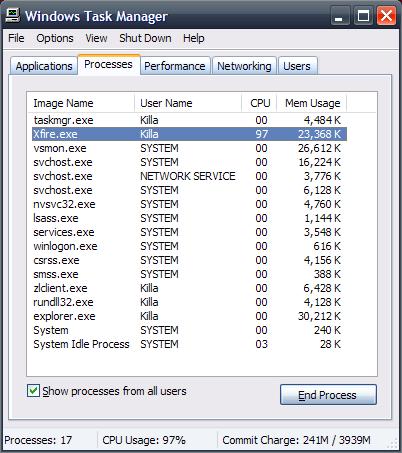
This turned out to be caused by the ads on xfire and the fact that my system OS (xp pro) is IE6 based and is old and out-of-date, so after lots of grinding of the teeth and pulling of the hair i managed to work out a fix for this.
If you have the same issue you can disable the ad fetching in xfire by blocking IE from accessing anything at xfire.com in the restricted websites list, to do this goto: control panel > internet options > security > restricted sites, click sites, type "*.xfire.com" without the quotes and click add.
It should then look like this

When you restart xfire it will run happily at 0 CPU + 6mb ram and there will be no ads, just an empty black box.
NOTE: You will no longer be able to access xfire.com via the in-game browser or internet explorer, which i don't think will affect many people as we all use firefox, chrome and what not..
Hope this helps some people having the same issue
Lately i've noticed xfire using loads of cpu.. that much infact that i was unable to play many games at all as you can see.
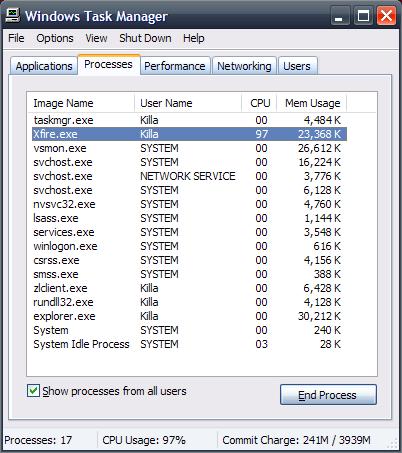
This turned out to be caused by the ads on xfire and the fact that my system OS (xp pro) is IE6 based and is old and out-of-date, so after lots of grinding of the teeth and pulling of the hair i managed to work out a fix for this.
If you have the same issue you can disable the ad fetching in xfire by blocking IE from accessing anything at xfire.com in the restricted websites list, to do this goto: control panel > internet options > security > restricted sites, click sites, type "*.xfire.com" without the quotes and click add.
It should then look like this

When you restart xfire it will run happily at 0 CPU + 6mb ram and there will be no ads, just an empty black box.
NOTE: You will no longer be able to access xfire.com via the in-game browser or internet explorer, which i don't think will affect many people as we all use firefox, chrome and what not..
Hope this helps some people having the same issue


