06.01.2010, 23:19
Hey I'm KrylonKrystals and I'm new here (have been registered for quite a while).
Anyway, just out of curiosity I am having trouble running my own server. Don't get me wrong I am a newbie, but I did follow the rules, searched through the forums, tried wiki, and ******. I think that this would be one of the "rarest" thing that happened here ever, if not then I don't know what to say.
Okay, so I port forwarded my router (port 7777)
Current router: Belkin F5D8236-4 v2 (01)
Here is a guide (followed the steps still nothing).
My Problem is when I use the "SA-MP Connection Checker: v4.1!"
---
There is time where my server is offline/online within the blink of an eye OR it says my server is offline with it being in the internet list. The weird thing is when I "apply" the changes of my virtual server's, this is the time of when it says my server is online. After the 30 seconds is up and refreshes the page my server goes straight back to offline. Try to follow along with me please, I really have no other way of explaining this.
Here is an example (managed to grab some screenshots)
(sorry if image is to big)
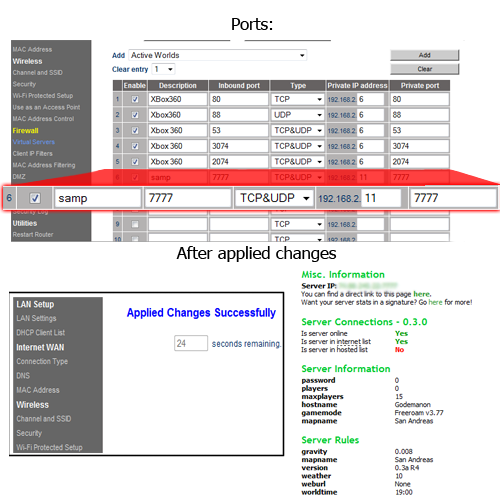
- Like I said after page is done refreshing it goes straight back to this.
Server Connections - 0.3.0
Is server online No
Is server in internet list Yes
Is server in hosted list No
This is what is inside my "server.cfg"
Honestly up to this point I am out of idea's any sugesstions/help would greatly be appreciated.
Thanks, KrylonKrystals
Anyway, just out of curiosity I am having trouble running my own server. Don't get me wrong I am a newbie, but I did follow the rules, searched through the forums, tried wiki, and ******. I think that this would be one of the "rarest" thing that happened here ever, if not then I don't know what to say.
Okay, so I port forwarded my router (port 7777)
Current router: Belkin F5D8236-4 v2 (01)
Here is a guide (followed the steps still nothing).
My Problem is when I use the "SA-MP Connection Checker: v4.1!"
---
There is time where my server is offline/online within the blink of an eye OR it says my server is offline with it being in the internet list. The weird thing is when I "apply" the changes of my virtual server's, this is the time of when it says my server is online. After the 30 seconds is up and refreshes the page my server goes straight back to offline. Try to follow along with me please, I really have no other way of explaining this.
Here is an example (managed to grab some screenshots)
(sorry if image is to big)
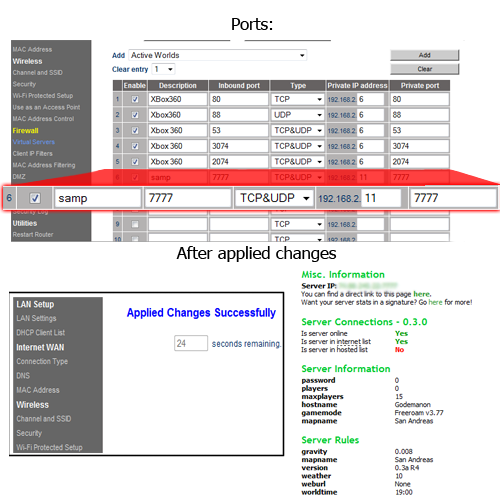
- Like I said after page is done refreshing it goes straight back to this.
Server Connections - 0.3.0
Is server online No
Is server in internet list Yes
Is server in hosted list No
This is what is inside my "server.cfg"
Код:
echo Executing Server Config... lanmode 0 rcon_password *********** maxplayers 25 port 7777 hostname Godemanon gamemode0 troy 1 filterscripts base gl_actions gl_property gl_realtime announce 1 query 1 weburl None maxnpc 10 onfoot_rate 40 incar_rate 40 weapon_rate 40 stream_distance 300.0 stream_rate 1000
Thanks, KrylonKrystals

