22.04.2012, 18:09
(
Last edited by captainjohn; 22/04/2012 at 07:45 PM.
)
I was surprised to see a lack of commands using TextDraws.
So I made one and decided to release it.
This Script is good for those who are too lazy to create TextDraws or for those who don't know how to create them.
How to use it?
You can use the TextDraw by typing /commands or /cmds.
Feel free to edit it however you want.
The TextDraw is displayed down the left side of your screen, below that chat.
What's so good about this?
Well, when you type /commands you get a list of categories such as "General Commands" and "DM Zones" etc.
You simply type "1" in the chat to bring up the "General Commands" and "2" in the chat to bring up the "DM Zones" commands etc.
Pictures:
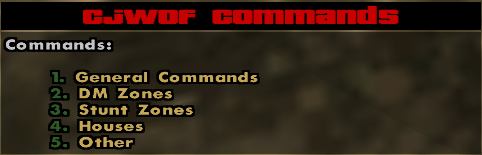
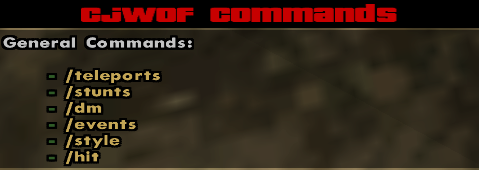
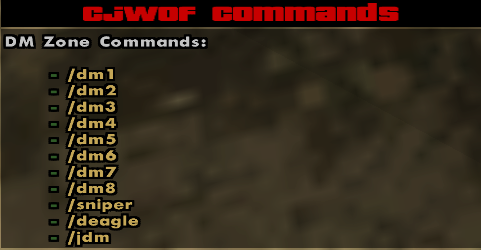
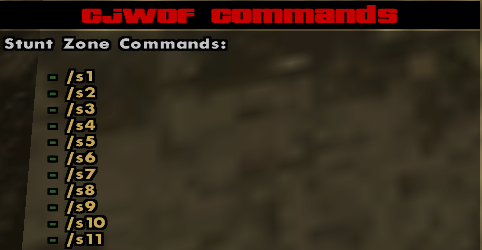
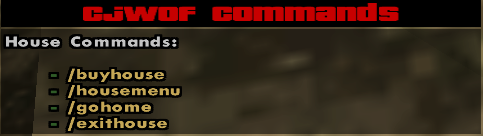






Downloads:
Pastebin: http://pastebin.com/s9Saqpm6
PWN and AMX (SendSpace) http://www.sendspace.com/file/fmyly6
Mirrors are accepted.
I hope you use this, feel free to edit.
Thanks.
So I made one and decided to release it.
This Script is good for those who are too lazy to create TextDraws or for those who don't know how to create them.
How to use it?
You can use the TextDraw by typing /commands or /cmds.
Feel free to edit it however you want.
The TextDraw is displayed down the left side of your screen, below that chat.
What's so good about this?
Well, when you type /commands you get a list of categories such as "General Commands" and "DM Zones" etc.
You simply type "1" in the chat to bring up the "General Commands" and "2" in the chat to bring up the "DM Zones" commands etc.
Pictures:
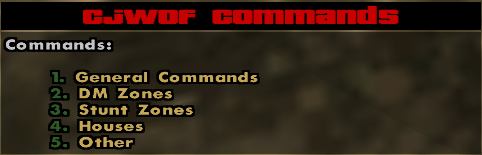
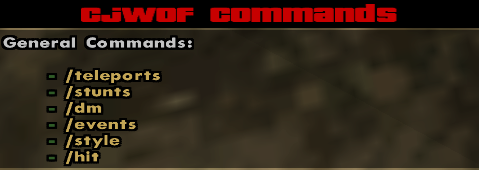
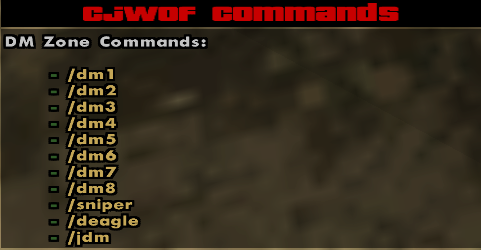
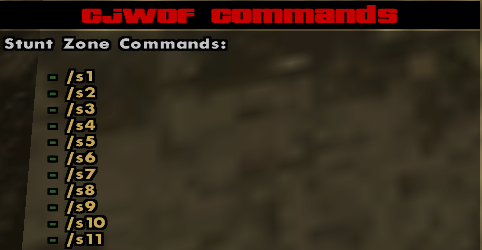
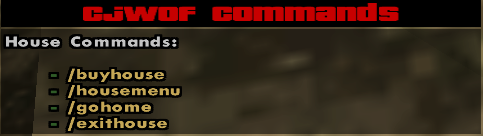






Downloads:
Pastebin: http://pastebin.com/s9Saqpm6
PWN and AMX (SendSpace) http://www.sendspace.com/file/fmyly6
Mirrors are accepted.
I hope you use this, feel free to edit.
Thanks.




