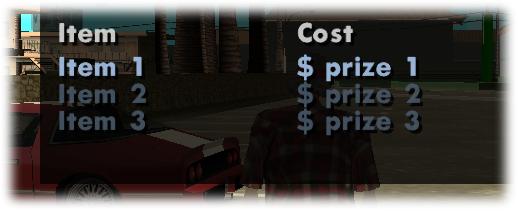21.04.2011, 10:02
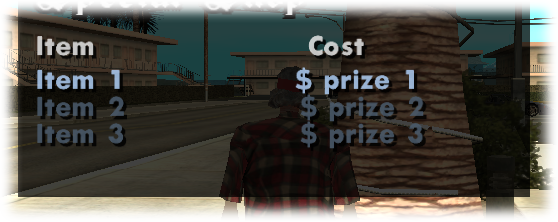
See how the prizes are kinda messy? I need them to line up nicely so they wont look so ugly.
I tried to correct it with couple spaces here and there but no success.
Any tips how can i make it look like i want it? It should look like the Items row.
Code:
pawn Код:
SetMenuColumnHeader(spshop, 0, "Item Cost");
AddMenuItem(spshop, 0, "Item 1 $ prize 1");
AddMenuItem(spshop, 0, "Item 2 $ prize 2");
AddMenuItem(spshop, 0, "Item 3 $ prize 3");