03.11.2010, 20:25
Hi, I'm having a bit of a problem getting RCON to work. I've obviously figured out the correct arguments and have since made a batch file to access it quicker. However, it simply isn't working. I know I have the arguments correct because I've followed the instructions on this page, and I have entered the correct IP, port, and password.
From the image in the URL above, it shows the message "RCON admin connected", mine does not:
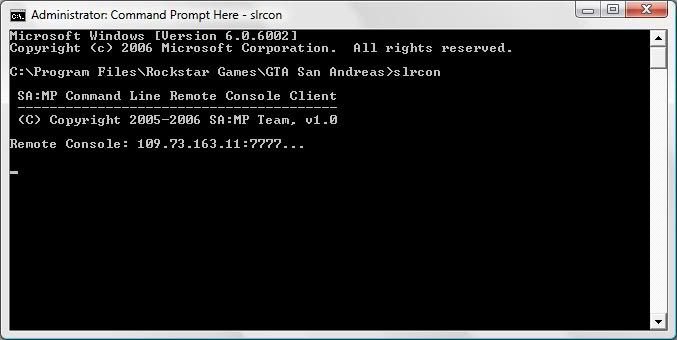
My issue appears to be a connection problem, which I am unable to solve after multiple tries. Before you reply with generic 'solutions', I'll say what I've already tried:
I'm running Windows Vista SP2 (hopefully getting 7 soon ). Yes, I have searched the forum. Should someone post a reply to a thread with a similar issue, I apologize, but I did search using the forum's search function (which, to be honest, sucks).
). Yes, I have searched the forum. Should someone post a reply to a thread with a similar issue, I apologize, but I did search using the forum's search function (which, to be honest, sucks).
That's about it. It isn't really a critical issue, but it's just a pain in the ass having to go in-game to unban someone.
Thanks!
Edit: sorry for posting this in the wrong section, thanks to whoever moved it. Figured it was client related since it came with the client software.
From the image in the URL above, it shows the message "RCON admin connected", mine does not:
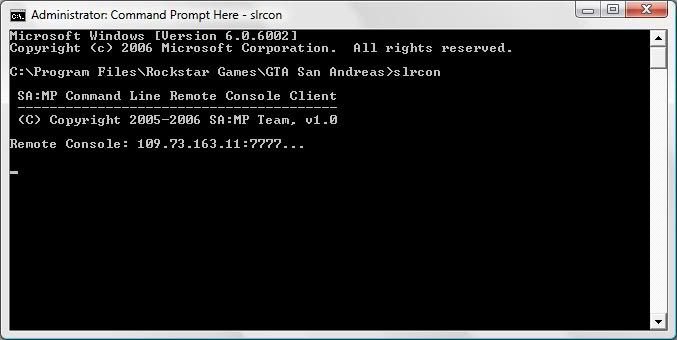
My issue appears to be a connection problem, which I am unable to solve after multiple tries. Before you reply with generic 'solutions', I'll say what I've already tried:
- Added rcon.exe to Firewall/AV exceptions
- Added my batch file to Firewall/AV exceptions
- Added cmd.exe to Firewall/AV exceptions (which shouldn't matter anyway)
- Ran all programs as an administrator
- Put my computer in the DMZ (essentially forwarded all ports)
I'm running Windows Vista SP2 (hopefully getting 7 soon
 ). Yes, I have searched the forum. Should someone post a reply to a thread with a similar issue, I apologize, but I did search using the forum's search function (which, to be honest, sucks).
). Yes, I have searched the forum. Should someone post a reply to a thread with a similar issue, I apologize, but I did search using the forum's search function (which, to be honest, sucks).That's about it. It isn't really a critical issue, but it's just a pain in the ass having to go in-game to unban someone.
Thanks!
Edit: sorry for posting this in the wrong section, thanks to whoever moved it. Figured it was client related since it came with the client software.


