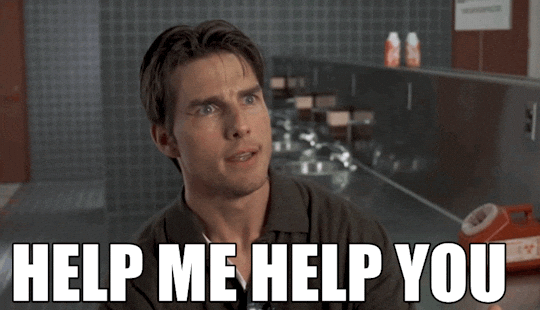Posts: 889
Threads: 4
Joined: Mar 2013
Reputation:
0
Fix what? What's the issue? You are just showing us a random screenshot without any information.
Posts: 218
Threads: 50
Joined: Dec 2017
Reputation:
0
Open "PAWNO.EXE", not "PAWNCC.EXE".
His problem is that he thinks pawncc is the pawn application.. as much as i understood..
open 'pawno.exe' application, and click on open button, and select the gamemode you want to open.
Posts: 26
Threads: 2
Joined: Jun 2018
Reputation:
0
It'd be helpful if you'd actually describe the problem...
Posts: 453
Threads: 1
Joined: Feb 2011
Reputation:
0
There is nothing wrong, you are just compiling the script fine without errors, however the result/error window handle is not attached to pawno (it appears in separated window).
I think this is normal for big scripts that need long time to compile, since pawno UI thread becomes not responding when waiting the compiler result to finish.
It's just to help you know the differences between "Pawno is not responding" and compile crash "Pawncc.exe is not responding". Maybe you or someone (who had the script) edited it to be like that.
But if you just want the default behavior, simply rename your settings.ini and pawn.cfg (in pawno folder) to something else (backing it up instead of deleting it), your Pawno will then create and start with default settings.
Posts: 1,071
Threads: 24
Joined: Aug 2014
Reputation:
0
If you notice, that was an error from your Anti Virus. Its blocking execution of pawncc correctly. Disable/Remove it for it to work.