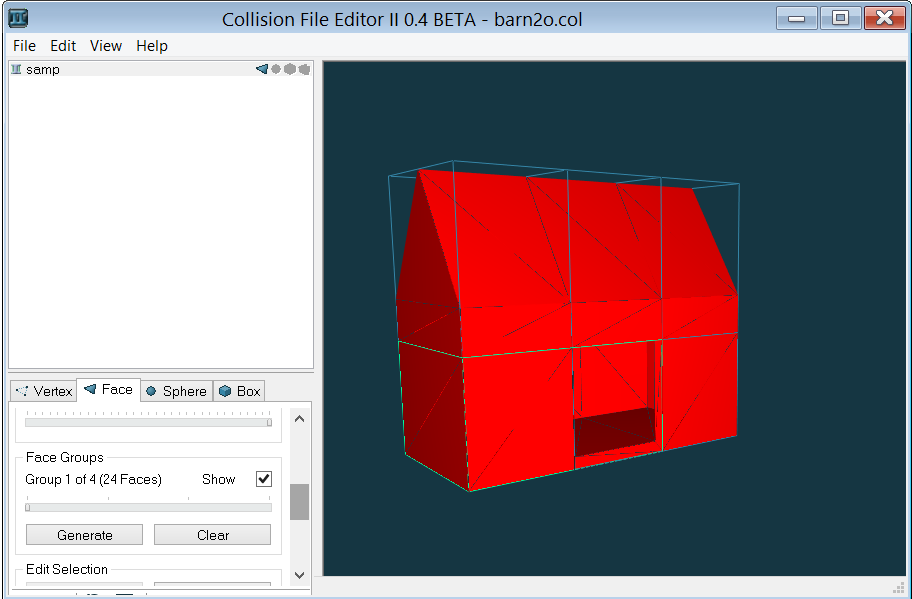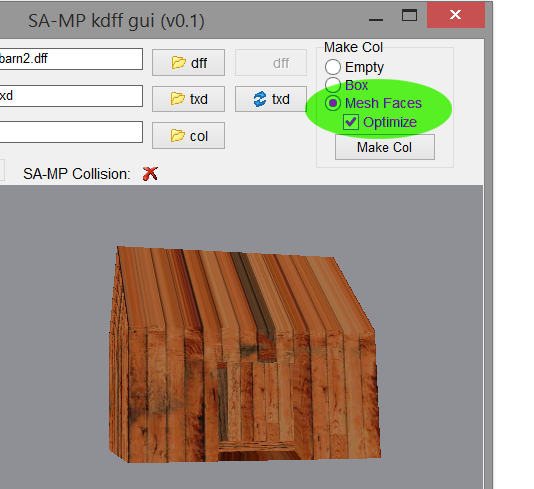07.11.2017, 18:16
(
Last edited by ATomas; 08/11/2017 at 01:50 PM.
)
Hello,
I found error in kdff error with collision generation. I attach the necessary files. Create a house and the door in it. But you can not come in.
http://151.80.108.166/barn.col
http://151.80.108.166/barn.dff
http://151.80.108.166/barn.blend

I found error in kdff error with collision generation. I attach the necessary files. Create a house and the door in it. But you can not come in.
Code:
AddSimpleModel(-1,19379, -2003, "barn.dff", "wallzzz.txd");
http://151.80.108.166/barn.dff
http://151.80.108.166/barn.blend