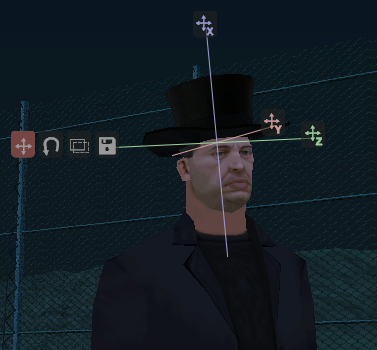23.06.2017, 03:20
Good, this time I'm doing a system of Dashcams for vehicles but I have a small problem, I create an object in the position of the hood, just so that it looks good and I use an AttachCameraToObject so that the camera is always in that object but at the moment The car turns the camera is in the same angle leaving the car on one side of the hood and not facing as it starts, at first it looks good but it is when you turn the car that starts to see sideways.
Code that I am using.
Code that I am using.
Код:
GetVehicleZAngle(953,vAng); SetPlayerFacingAngle(playerid, vAng); SetCameraBehindPlayer(playerid); PlayerSpectateVehicle(playerid, 953); ObjetoCamaraVeh[playerid] = CreateObject(19300, 0, 0, 0, 0, 0, 0 ); AttachObjectToVehicle(ObjetoCamaraVeh[playerid], 953, 0, 1, 0.5, 0, 0, 0 ); AttachCameraToObject(playerid, ObjetoCamaraVeh[playerid]);