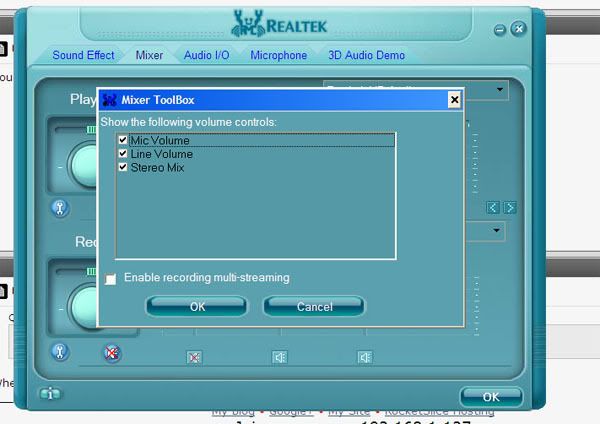Posts: 586
Threads: 16
Joined: Mar 2008
Reputation:
0
Your soundcard has to have some sort of "audio return channel" on my pc it's named "What U Hear" on my laptop it's named "Audio Return Channel" and on my htpc it's named something else, don't remember what - but if you do have such thing, you have to set it to be the preferred recording device
Posts: 2,857
Threads: 62
Joined: Dec 2010
Reputation:
0
I'm not sure i have that, is there any other way?
Posts: 1,993
Threads: 146
Joined: Sep 2007
Reputation:
0
Microphone to speakers.
No but, do you not have some kind of Stereo mix?
Check your Audio Settings in control panel and make sure disabled and hidden audio drivers are displayed. Then enable Stereo mix.
Posts: 2,593
Threads: 38
Joined: Aug 2007
Reputation:
0
Fraps had always been able to do sound on it's own. Can't understand why you're having issues. Have you ******d for it?
Posts: 1,739
Threads: 53
Joined: Oct 2010
Reputation:
0
You have to enable stereo mix...