How do I make it so that I do not get the black box of cmd and it comes out normal? - Printable Version
+- SA-MP Forums Archive (https://sampforum.blast.hk)
+-- Forum: SA-MP Scripting and Plugins (https://sampforum.blast.hk/forumdisplay.php?fid=8)
+--- Forum: Scripting Help (https://sampforum.blast.hk/forumdisplay.php?fid=12)
+--- Thread: How do I make it so that I do not get the black box of cmd and it comes out normal? (/showthread.php?tid=645832)
+- SA-MP Forums Archive (https://sampforum.blast.hk)
+-- Forum: SA-MP Scripting and Plugins (https://sampforum.blast.hk/forumdisplay.php?fid=8)
+--- Forum: Scripting Help (https://sampforum.blast.hk/forumdisplay.php?fid=12)
+--- Thread: How do I make it so that I do not get the black box of cmd and it comes out normal? (/showthread.php?tid=645832)
How do I make it so that I do not get the black box of cmd and it comes out normal? - NV1D3ATD - 05.12.2017
https://i.gyazo.com/f6b05fc15b8e693f...cf08da8e11.mp4
Re: How do I make it so that I do not get the black box of cmd and it comes out normal? - Sew_Sumi - 05.12.2017
That is normal... There is no changing this.
Or are you referring to the errors that came up, in which case, copy and paste the damn error, and supply the relevant code...
You're not new here, so you should be aware of this.
Re: How do I make it so that I do not get the black box of cmd and it comes out normal? - NV1D3ATD - 05.12.2017
Quote:
|
That is normal... There is no changing this.
Or are you referring to the errors that came up, in which case, copy and paste the damn error, and supply the relevant code... You're not new here, so you should be aware of this. |
Re: How do I make it so that I do not get the black box of cmd and it comes out normal? - AlexMSK - 05.12.2017
Open pawn, press CTRL+G go to line where warning is given and fix it.
Re: How do I make it so that I do not get the black box of cmd and it comes out normal? - NV1D3ATD - 05.12.2017
Quote:
|
Open pawn, press CTRL+G go to line where warning is given and fix it.
|
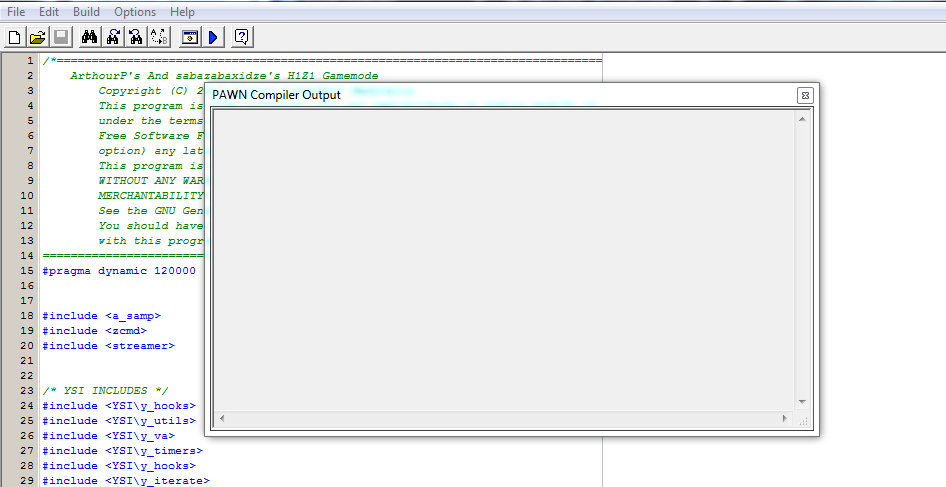
Re: How do I make it so that I do not get the black box of cmd and it comes out normal? - beckzy - 05.12.2017
did you run Pawno as Administrator?

