Multilanguage keyboards - Printable Version
+- SA-MP Forums Archive (https://sampforum.blast.hk)
+-- Forum: Other (https://sampforum.blast.hk/forumdisplay.php?fid=7)
+--- Forum: Everything and Nothing (https://sampforum.blast.hk/forumdisplay.php?fid=23)
+--- Thread: Multilanguage keyboards (/showthread.php?tid=563436)
+- SA-MP Forums Archive (https://sampforum.blast.hk)
+-- Forum: Other (https://sampforum.blast.hk/forumdisplay.php?fid=7)
+--- Forum: Everything and Nothing (https://sampforum.blast.hk/forumdisplay.php?fid=23)
+--- Thread: Multilanguage keyboards (/showthread.php?tid=563436)
Multilanguage keyboards - DRIFT_HUNTER - 15.02.2015
Well these is kinda stupid question, but if someone can share some tips on how to easily learn to type in multiple languages? Any tip/suggestion is welcome. (In particular im trying to conquer Russian keyboard but its complete nightmare)
Re: Multilanguage keyboards - MohanedZzZ - 15.02.2015
I didn't get the point really
but if you mean the keyboard russian and you don't know where the english letters then use the
Use
On-Screen key
Go to Startmenu and type On-Screen
Or this is better solution
Look at this picture
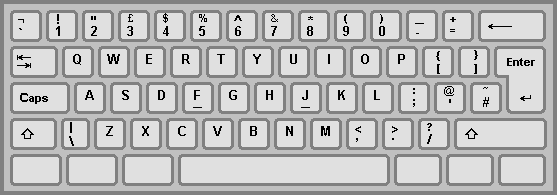
Get a pen and glow stick and papers
Type from A-Z in the papers with small font.
Cut all the letters from the paper as squares.
Look at the picture i posted it above and locate the letters positions on the keyboard.
put glow on the buttons and place the letters.
Smart idea, aren't it ?
Re: Multilanguage keyboards - xXxMofujohnxXx - 16.02.2015
lol because russian alphabet and letters are diffrent,also they are placed in diffrent locations of the keyboard..im russian i've got a english keyboard from UK( i live there) i can type in russian without even looking what im pressing i've memorised the location of each russian and english letters :P
Re: Multilanguage keyboards - DRIFT_HUNTER - 16.02.2015
Well the question was, if someone can share tips/tricks on how to memorise those letters...
Re: Multilanguage keyboards - Vince - 16.02.2015
Well I'm still not entirely sure where you're actually heading with this, but I learned to type at school with a big wooden box over the keyboard, using some special software. Basically we would start by typing a bunch of f and j combinations, then d and k, s and l, q and m (Azerty keyboard) and so on. Although a very boring and tedious method, I now do use all ten fingers when typing something. I cringe whenever I see someone typing with, like, only their index fingers.
