[FilterScript] TDEditor - New TextDraw creator with Preview models. - Printable Version
+- SA-MP Forums Archive (https://sampforum.blast.hk)
+-- Forum: SA-MP Scripting and Plugins (https://sampforum.blast.hk/forumdisplay.php?fid=8)
+--- Forum: Filterscripts (https://sampforum.blast.hk/forumdisplay.php?fid=17)
+--- Thread: [FilterScript] TDEditor - New TextDraw creator with Preview models. (/showthread.php?tid=543002)
+- SA-MP Forums Archive (https://sampforum.blast.hk)
+-- Forum: SA-MP Scripting and Plugins (https://sampforum.blast.hk/forumdisplay.php?fid=8)
+--- Forum: Filterscripts (https://sampforum.blast.hk/forumdisplay.php?fid=17)
+--- Thread: [FilterScript] TDEditor - New TextDraw creator with Preview models. (/showthread.php?tid=543002)
TDEditor - New TextDraw creator with Preview models. - adri1 - 23.10.2014
Videos
TDE 1.17: http://www.youtube.com/watch?v=Cht_c_6n35k
TDE 1.10: http://www.youtube.com/watch?v=13HDdFeJV0E
Download
https://github.com/adri1samp/TDEditor
sscanf: https://sampforum.blast.hk/showthread.php?tid=570927
Installation
You have to install Microsoft Visual C++ 2010 Redistributable Package (x86) to run TDE
Video Installation: https://www.youtube.com/watch?v=rW6y1vzDT5M
1. Download TDEditor
2. Copy TDE.pwn and TDE.amx to your filterscripts server folder.
3. Copy TDE.dll and sscanf.dll to your plugins server folder (create if you haven't)
4. Edit your server.cfg and add TDE in filterscripts, TDE and sscanf in plugins lines, example here.
5. Copy TDE.txd to C:/.../GTA San Andreas/models/txd
6. Download and install Microsoft Visual C++ 2010 Redistributable Package (x86)
7. Copy all .dll files from DLL Files folder to your main server folder
8. Open your server.[/LEFT]
Old versions
- (1.17) MediaFire (Contains .txd, plugins, source, TDEditor)
- (1.16) MediaFire (Contains .txd, plugins, source, TDEditor)
- (1.15) SolidFiles (Contains .txd, plugins, source, TDEditor)
- (1.14) SolidFiles (Contains .txd, plugins, source, TDEditor)
- (1.13) SolidFiles (Contains .txd, plugins, source, TDEditor)
- (1.12) SolidFiles (Contains .txd, plugins, source, TDEditor)
- (1.1) SolidFiles (Contains .txd, plugins, source, TDEditor)
Credits
adri1
Pottus (1.14 Update)
iPLEOMAX (Icons and some functions from his editor: https://sampforum.blast.hk/showthread.php?tid=376758)
Sasino97 (IsKeyDown plugin, plugin was edited by adri1)
kurta999 (1.1 - 1.14 YSF Plugin: https://sampforum.blast.hk/showthread.php?tid=513499)
****** (sscanf2: https://sampforum.blast.hk/showthread.php?tid=120356)
Thanks to SlowARG for translate this post into english.
Changelog
1.18 - Add paths for projects and exports in scriptfiles
1.18 - AFK checker
1.18 - Negative objects models id in preview models for support 0.3.8 custom objects
1.18 - Export project system improved
1.17 - New edit mode (delta, group textdraw move)
1.17 - BUG FIXED: Sometimes, when you duplicate a TextDraw, duplicated textdraw disappears.
1.16 - PixelLock now works with TextDrawSize
1.16 - New and better GameTextPlayers info
1.16 - Textdraw duplication fixed
1.16 - /TDE Box fixed
1.16 - Position edition and dialog box size fixed
1.16 - Improvement on box sizing
1.15 - YSF is not necessary now, then, TDEditor works on 0.3.7 now.
1.14 - Added mirror feature when duplicating textdraw.
1.14 - Added pixel lock feature (Mouse movement will round to nearest whole values).
1.14 - Removed gametext display and changed with textdraw (gametext can get hidden behind textdraws).
1.14 - Pixel lock is home key.
1.13 - Add Key 'END' (/tde cursor if not works) to enable/disable SelectTextDraw on TDE.
1.13 - Fixed some bugs.
1.13 - If no more bugs, this is the latest version.
1.12 - Fixed 2 bugs with outline and shadow levels.
1.1 - Initial version 23/10/14
Tutorial
Button: Manage

Left click
Show all created TextDraws, and you can select a TextDraw to edit.
Right click
Right click doesn't perform any action.
Button: Export

Left click
Export the project to scriptfiles folder (in .txt format).
Right click
Right click doesn't perform any action.
Button: New

Left click
This button will create a Normal TextDraw.
Right click
Show dialog with more options (Sprites, preview models, box).
Button: Delete

Left click
Delete the selected TextDraw.
When you remove a TextDraw will be selected previous TextDraw.
Right click
Right click doesn't perform any action.
Button: Duplicate

Left click
This button will duplicate the selected TextDraw.
Right click
Right click doesn't perform any action.
Button: Font

Left click
When you press this button, TextDraw will change the font.
Right click
Right click doesn't perform any action.
Button: Position

Left click
When this mode is enabled, you can move the TextDraw with mouse or keys.
You can ajust movement speed with the keys: +/-
Right click
Will display a dialog for introduce exact cords.
Button: Size

Left click
When this mode is enabled, you can edit the TextDraw size (not lettersize) with mouse or keys.
You can ajust movement speed with the keys: +/-
Right click
Will display a dialog for introduce exact cords.
Button: Text

Left click
When this mode is enabled, you can edit the TextDraw text with the keyboard keys.
This script recognizes most of all keys, but it doesn't perform, you've a possibility to use right click.
The script will recognize most of the keys pressed, but if it does not works good, look right click.
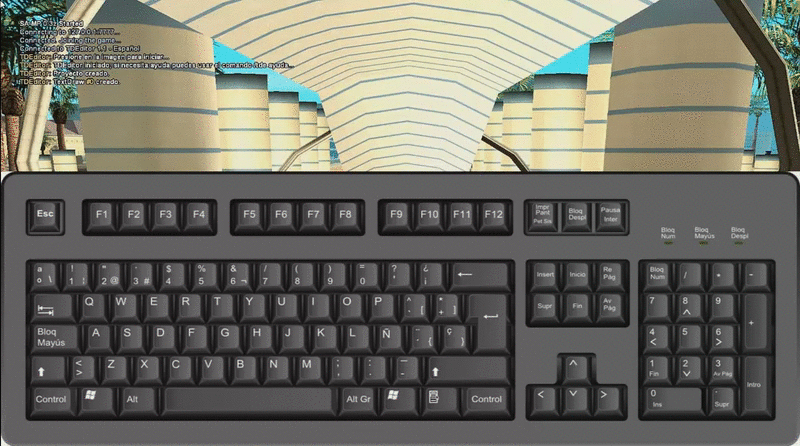
Right click
Will display a dialog for introduce text.
Button: Color

Left click
When this mode is enabled, you can edit the colors by moving the mouse at the corners (with left click pressed).
Right click
Will display a dialog with some functions (principal colors, exact color and combine colors).
Button: BG Color

Left click
It work like the 'Color' button (BackgroundColor).
Right click
Will display a dialog with some functions (principal colors, exact color and combine colors).
Button: BoxColor

Left click
It work like the 'Color' button (BoxColor).
Right click
Will display a dialog with some functions (principal colors, exact color and combine colors).
Button: LetterSize

Left click
When this mode is enabled, you can edit the letter size of the TextDraw with mouse or keys.
You can ajust movement speed with the keys: +/-
Right click
Will display a dialog for introduce exact cords.
Button: Outline

Left click
When this mode is enabled, you can edit the Outline with mouse or keys.
Right click
Will display a dialog for introduce Outline level.
Button: Shadow

Left click
When this mode is enabled, you can edit the shadow with mouse or keys.
If outline is on you can't see the shadow.
Right click
Will display a dialog for introduce shadow level.
Button: Use Box

Left click
Enable/Disable the box of a normal TextDraw.
Right click
Right click doesn't perform any action.
Button: Alignment

Left click
Switches between different alignment types.
Right click
Right click doesn't perform any action.
The tutorial will continue down.
Respuesta: TDEditor 1.1 - New TextDraw creator with Preview models. - adri1 - 23.10.2014
Button: Global/Player

Left click
Switches between Global TextDraw or PlayerTextDraw.
This function hasn't effect on TDEditor, only on the exported project.
Right click
Right click doesn't perform any action.
Button: Selectable

Left click
Enable/Disable the 'selectable mode' of the TextDraw.
This function hasn't effect on TDEditor, only on the exported project.
Right click
Right click doesn't perform any action.
Button: Proportionality

Left click
Enable/Disable the 'proportion' of the TextDraw.
Right click
Right click doesn't perform any action.
Button: Models

Left click
When this mode is enable, you can edit RotX, RotY, RotZ, Zoom (see video) by moving the mouse at the corners (with left click pressed).
Right click
Will display a dialog with some functions (change modelid, edit rotx, edit roty, edit rotz, edit zoom, edite vehicle color 1, edit vehicle color 2).
Button: Modelid

Left click
Will display a dialog to change 'modelid' of the TextDraw.
Right click
Right click doesn't perform any action.
Keys combination: Ctrl+R
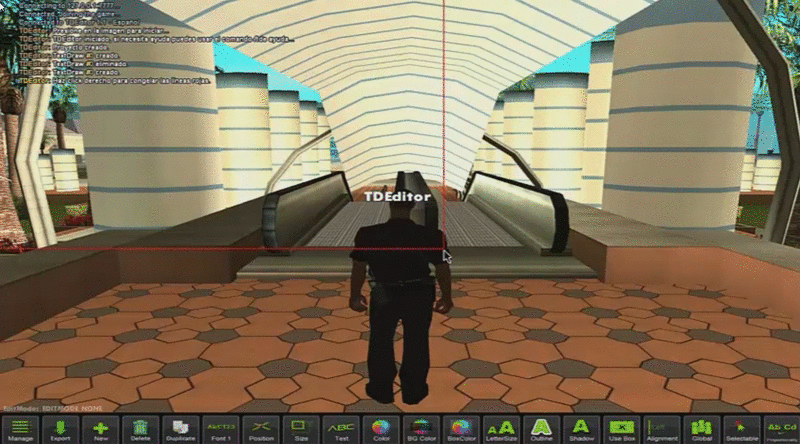
Keys combination: Ctrl+C
These keys will duplicate the selected TextDraw.
Keys combination: Ctrl+X
These keys will delete the selected TextDraw.
Keys: END
Enable/disable SelectTextDraw.
Respuesta: TDEditor 1.1 - New TextDraw creator with Preview models. - OTACON - 23.10.2014
awesome, excellent work.
PD:
Quote:
|
Originally Posted by Forum Rules
|
Respuesta: TDEditor 1.1 - New TextDraw creator with Preview models. - adri1 - 23.10.2014
He tendio que separarlo en 2 porque tiene mas de 20 imagenes.
+20 images, I can't post all in the first post
Re: TDEditor 1.1 - New TextDraw creator with Preview models. - Pottus - 23.10.2014
Looks good I will give it a shot and tell you what I think.
Okay you really need to have position snapping for me as good as this is it's unusable because the movement precision is too high. I would need it to snap to the nearest pixel otherwise textdraws will not be resolution friendly.
I also can't go into my game settings to change my resolution to test how TD's look.
There should be options to turn shadow, outline on/off (Okay I figured this out)
Re: TDEditor 1.1 - New TextDraw creator with Preview models. - KingServerIRAN - 23.10.2014
Excellent work
cool! 10/10
Respuesta: Re: TDEditor 1.1 - New TextDraw creator with Preview models. - adri1 - 23.10.2014
Quote:
|
Looks good I will give it a shot and tell you what I think.
Okay you really need to have position snapping for me as good as this is it's unusable because the movement precision is too high. I would need it to snap to the nearest pixel otherwise textdraws will not be resolution friendly. I also can't go into my game settings to change my resolution to test how TD's look. There should be options to turn shadow, outline on/off |
And you test right click?
Re: Respuesta: Re: TDEditor 1.1 - New TextDraw creator with Preview models. - Pottus - 23.10.2014
Quote:
|
You can use the keyboard to move TextDraws, use +/- keys to adjust the speed.
And you test right click? |
Also being unable to change my resolution to test TD's is really annoying.
Respuesta: Re: Respuesta: Re: TDEditor 1.1 - New TextDraw creator with Preview models. - adri1 - 23.10.2014
Quote:
|
Alright that works with the arrow keys but can you make it also lock with the mouse movement?
Also being unable to change my resolution to test TD's is really annoying. |
Re: TDEditor 1.1 - New TextDraw creator with Preview models. - Pottus - 23.10.2014
I understand that, what I am saying is when you set your movement can you snap that setting to the mouse movement as well. (Maybe make it so you can press HOME - END to enable / disable the mouse control.
Anyways this is definitely much better than the other TD editors just fix that issue with not being able to go into the game settings.
Another thing you should do as well is show the current settings in the dialog when you right click an option such as position.
Re: TDEditor 1.1 - New TextDraw creator with Preview models. - Abagail - 23.10.2014
It seems aight. I really like that keyboard on the screen doe
Respuesta: TDEditor 1.1 - New TextDraw creator with Preview models. - SlowARG - 23.10.2014
Good job, man! Thanks you!
Re: TDEditor 1.1 - New TextDraw creator with Preview models. - Excel™ - 24.10.2014
Very nicely done. Well I had a quick view of the video and found a bug(maybe), actually when you set the outline of the textdraw and then duplicate it, the outline won\'t appear, wont get dupliacted.
Video time: 6:0 onwards(I don\'t remember the exact interval)
Respuesta: Re: TDEditor 1.1 - New TextDraw creator with Preview models. - adri1 - 24.10.2014
Quote:
|
Very nicely done. Well I had a quick view of the video and found a bug(maybe), actually when you set the outline of the textdraw and then duplicate it, the outline won't appear, wont get dupliacted.
Video time: 6:0 onwards(I don't remember the exact interval) |
Re: TDEditor 1.1 - New TextDraw creator with Preview models. - TheRohlikar - 24.10.2014
Nice work !

Re: TDEditor 1.1 - New TextDraw creator with Preview models. - JonyNguyen - 24.10.2014
Link die man :/
Re: TDEditor 1.1 - New TextDraw creator with Preview models. - Rudy_ - 24.10.2014
Wow this is awesome! I will try this
Respuesta: Re: TDEditor 1.1 - New TextDraw creator with Preview models. - adri1 - 24.10.2014
Now It's working.
Thanks all

Re: TDEditor 1.1 - New TextDraw creator with Preview models. - Naruto_Emilio - 24.10.2014
You're a genius!
Re: TDEditor 1.1 - New TextDraw creator with Preview models. - Plugin - 24.10.2014
The best script ever in SA:MP.


