[Tool/Web/Other] Darky's Dialog Creator (SA:MP Tool) | Just another tool! - Printable Version
+- SA-MP Forums Archive (https://sampforum.blast.hk)
+-- Forum: SA-MP Scripting and Plugins (https://sampforum.blast.hk/forumdisplay.php?fid=8)
+--- Forum: Filterscripts (https://sampforum.blast.hk/forumdisplay.php?fid=17)
+---- Forum: Tools and Files (https://sampforum.blast.hk/forumdisplay.php?fid=82)
+---- Thread: [Tool/Web/Other] Darky's Dialog Creator (SA:MP Tool) | Just another tool! (/showthread.php?tid=407057)
+- SA-MP Forums Archive (https://sampforum.blast.hk)
+-- Forum: SA-MP Scripting and Plugins (https://sampforum.blast.hk/forumdisplay.php?fid=8)
+--- Forum: Filterscripts (https://sampforum.blast.hk/forumdisplay.php?fid=17)
+---- Forum: Tools and Files (https://sampforum.blast.hk/forumdisplay.php?fid=82)
+---- Thread: [Tool/Web/Other] Darky's Dialog Creator (SA:MP Tool) | Just another tool! (/showthread.php?tid=407057)
Darky's Dialog Creator (SA:MP Tool) | Just another tool! - DarkyTheAngel - 12.01.2013
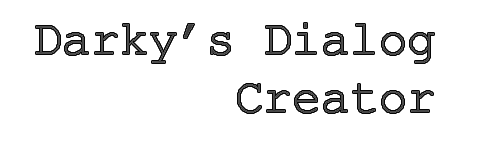
» Features:
» Simple and easy to use.
» Create dialogs more easily.
» Professional design.
__________________________________________________ __________________________________________________ _______________
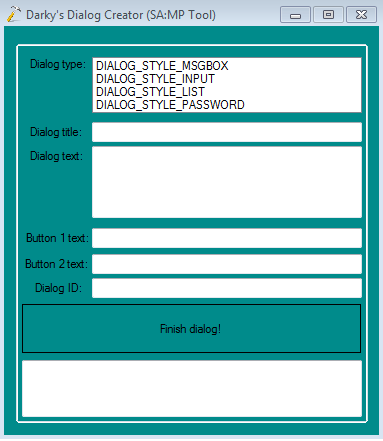

__________________________________________________ __________________________________________________ _______________
» Download:
» DDC.exe (160kb)
» Source.rar (180kb)
» DDCv1-1.exe (164kb)
» Sourcev1-1.rar (184kb)
__________________________________________________ __________________________________________________ _______________
» Changelog:
» An mini WebBrowser has been added.
» The "resize" bug has been resolved.
» Added an "New dialog line!" button.
__________________________________________________ __________________________________________________ _______________
Re: Darky's Dialog Creator (SA:MP Tool) | Just another tool! - DiGiTaL_AnGeL - 12.01.2013
Simple, usefull! Repped+
Re: Darky's Dialog Creator (SA:MP Tool) | Just another tool! - Mr.Anonymous - 12.01.2013
Simple, clean, very useful. Great work.
Re: Darky's Dialog Creator (SA:MP Tool) | Just another tool! - DarkyTheAngel - 12.01.2013
Thanks guys!

Re: Darky's Dialog Creator (SA:MP Tool) | Just another tool! - SchurmanCQC - 12.01.2013
This isn't useful at all. Sorry to piss in your cornflakes. (I've been doing this a lot lately, the truth hurts, but you need to take it as CONSTRUCTIVE criticism.)
What would make this useful is some interactive images. Like, as you add a title, the title in the image changes. As you add text, new text appears. If its a list, new list items appear when you put in "\r\n".
This isn't useful because it would actually be easier to look at the SA-MP wiki page for ShowPlayerDialog and then code it yourself.
This is more time consuming than time saving.
EDIT: And I don't know why the people above keep telling you it's useful when, truthfully, it just isn't...
EDIT 2: After trying the program, I noticed some problems with it. When you resize it, the elements don't move. Fix this by docking each element. Example in runtime (for C#):
pawn Код:
control1.Dock = DockStyle.Fill;
// or
control1.Dock = DockStyle.Top;
// or
control1.Dock = DockStyle.Bottom;
// or
control1.Dock = DockStyle.Left;
// or
control1.Dock = DockStyle.Right;
// or
control1.Dock = DockStyle.None;
Re: Darky's Dialog Creator (SA:MP Tool) | Just another tool! - DarkyTheAngel - 12.01.2013
Oh Jesus.Thanks Schurman, you really opened my eyes.I will fix that problem in next version.
EDIT: I resolved the resize bug.Also, i added an web browser and i added an new button, the new line button.Now its userful.
Re: Darky's Dialog Creator (SA:MP Tool) | Just another tool! - NinjahZ - 27.02.2013
Quote:
|
i added an web browser and i added an new button, the new line button.Now its userful.
|
Re: Darky's Dialog Creator (SA:MP Tool) | Just another tool! - Kontrol - 06.03.2013
Quote:
|
This isn't useful at all. Sorry to piss in your cornflakes. (I've been doing this a lot lately, the truth hurts, but you need to take it as CONSTRUCTIVE criticism.)
What would make this useful is some interactive images. Like, as you add a title, the title in the image changes. As you add text, new text appears. If its a list, new list items appear when you put in "\r\n". This isn't useful because it would actually be easier to look at the SA-MP wiki page for ShowPlayerDialog and then code it yourself. This is more time consuming than time saving. EDIT: And I don't know why the people above keep telling you it's useful when, truthfully, it just isn't... EDIT 2: After trying the program, I noticed some problems with it. When you resize it, the elements don't move. Fix this by docking each element. Example in runtime (for C#): pawn Код:
|




