SA-MP Server not working. - Printable Version
+- SA-MP Forums Archive (https://sampforum.blast.hk)
+-- Forum: SA-MP Server (https://sampforum.blast.hk/forumdisplay.php?fid=6)
+--- Forum: Server Support (https://sampforum.blast.hk/forumdisplay.php?fid=19)
+--- Thread: SA-MP Server not working. (/showthread.php?tid=245478)
+- SA-MP Forums Archive (https://sampforum.blast.hk)
+-- Forum: SA-MP Server (https://sampforum.blast.hk/forumdisplay.php?fid=6)
+--- Forum: Server Support (https://sampforum.blast.hk/forumdisplay.php?fid=19)
+--- Thread: SA-MP Server not working. (/showthread.php?tid=245478)
SA-MP Server not working. - TheEricaskes - 31.03.2011
Hello everyone.
Right so let's get right to it.. I've scripted a decent Gamemode and Filterscripts. Everything is working for that part.
Okay, so I have "portfoward" and have open port 6666 as what I am going to use on my server. Everything is done.. I launch 'samp-server.exe' have it open, but the server itself isn't responding.. I have no idea what's wrong, I have the correct IP address and all, even ran the server as an administrator, because I'm on Vista. I've checked if anything is blocking it, but nothing is...
Everything looks 'crystal clear' however it's not responding.
I've checked on other forums that has sort of the same problem. People answered but nothing of it fixed it.
I sincerely hope there's someone on this fine forum that knows the problem. All help is appreciated! I'll cross my fingers and hope for the best, that someone may solve this problem.
I thank you so very much in advance. I really want this server up and running. Feel free to ask questions about things that is needed for you to get closer to the answer.
Thank you very much!
//Mr.Blue
Re: SA-MP Server not working. - TheEricaskes - 31.03.2011
I am so sorry, I think this is in the wrong section/catagory... If any admins sees this, please move it to the right category
 Thanks
Thanks
Re: SA-MP Server not working. - Finest - 31.03.2011
Firstly, you have to check whether the ports are actually open or not.
Go to canyouseeme.org and place the port number in the field while having your server on.
If the results pops up that the port is open and accessible then other networks (other players) should be able to connect though your external IP Address.(external IP Address = Whatismyip.com)
Notice that if you are trying to connect to your own server you should put the Internal/Local IP address (198.168.1.1 usually) not the External IP Address
Now, if in any case you didn't port forward correctly, you might find what you are looking for here: portforward.com
There are guides that can help you port forward, you just have to know your router model.
Good luck
Re: SA-MP Server not working. - TheEricaskes - 31.03.2011
Hmm, this comes up after I typed in the port "Error: I could not see your service on [my ip] on port (6666)
Reason: Connection refused"
This is really weird. I use a tool from portfoward.com that checks if the requested port is open, and the program says it is open. I'm using this ZyXEL P-2601HN-F1 router...
So if all this is working, the players are able to connect to my external IP, but I can't? I can only connect via the local? hmm
Re: SA-MP Server not working. - mprofitt - 31.03.2011
http://typefish.co.uk/samp-conn/
You might find this tool useful.
Re: SA-MP Server not working. - TheEricaskes - 31.03.2011
Yes, indeed. It says it's offline even though I have it all open.
And now I tried to see if the port is open again with the program "PFPortChecker", it says port 6666 is NOT portforwarded. Hmm what is going on, I have port 6666 in the list and all as it would look like when it's portforwarded.
Could it be because of the router? is it a bad one? I have done everything as instructed in the guide to portforward. Yet it's not working.
Re: SA-MP Server not working. - mprofitt - 31.03.2011
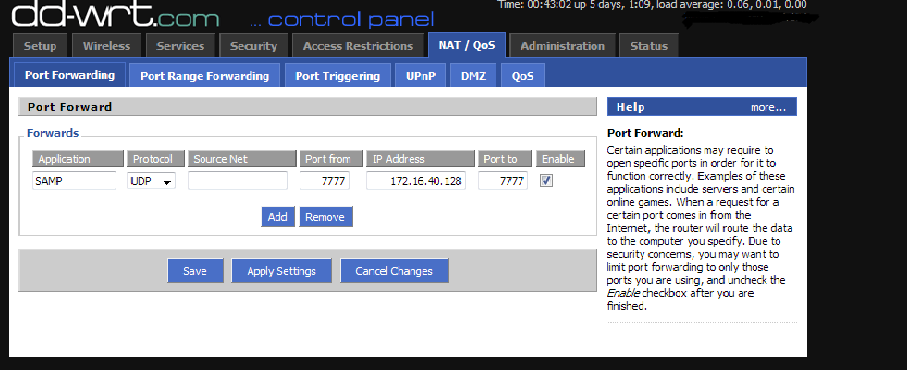
Maybe a screen from mine will help.
Re: SA-MP Server not working. - TheEricaskes - 31.03.2011
My settings pretty much look like yours. Yet it's not working for me.. I bet it's the router. I got this router when I ordered internet. They must be greedy to give me a useless router...
I should by a new router, perhaps that would solve it? or what do you think?
Re: SA-MP Server not working. - blueBeam - 01.04.2011
I bet its the router... if you have checked everything such as windows firewall/your AV firewall and they look fine..
But its hard to know and help since router settings variates very much from type to type.. your version doesn't seem common here in samp forums.. therefore its hard to help you check in the settings part of your router.
Re: SA-MP Server not working. - Mike Garber - 01.04.2011
Did you press "Apply settings" and not just "Save" ?
You can try to open TCP aswell as UDP to see if it makes any difference, though your settings seems fine.
Do you have any security suite installed, like a firewall in your computer? Or do you have Windows Firewall running?
You should make sure that the specific sampserver.exe is in the exceptions list. (It's a different item in the list for every location you move it to, even if it's the same .exe. For Example if you move sampserver.exe from C:\ to C:\server you need to allow it again).
